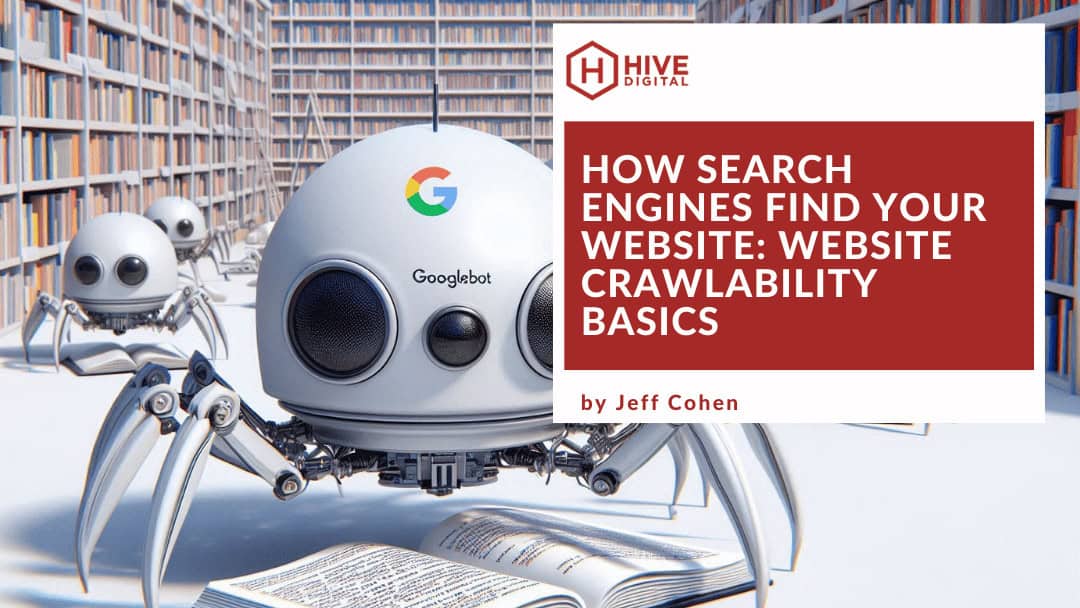Why does my seo consultant keep bugging me about crawlable websites?
So you’ve decided to finally take the plunge and get yourself a brand new website. You’ve found a great web developer and design team and they’ve presented you with killer design, and all kinds of snazzy UX elements to keep your visitors engaged. But then your SEO consultant keeps popping into those email threads, going on about “crawlability” and “search engine friendliness.” What gives?
Well, the answer, my friends, has to do with how search engines find and explore your website. So, how do you make sure these search engine crawlers don’t miss your amazing website? That’s where crawlability comes in. By following some SEO best practices, you can basically build a detailed map for search engines, making it easy for them to find, understand, and index your entire website. This, in turn, increases your chances of showing up at the top of the search results when someone types in something related to your business.
Crawling a Website: The Basics
Imagine Google (or Bing, or whichever search engine you prefer) as a giant library with information on everything under the sun. Except, instead of librarians, they have these special software programs called crawlers. These crawlers are basically tireless internet explorers, constantly following links and hopping from page to page, trying to discover and understand all the websites out there.
So How Can I Give The Search Engines a Clear View of My Site?

Main Navigation: Your Website’s Roadmap
Think of your main navigation as a roadmap for search engines. A clear and well-organized navigation menu helps crawlers understand the overall structure of your website and the relationships between different pages. Here’s how to optimize it:
- Simple and Clear Labels: Use concise and descriptive labels for your navigation categories. Avoid jargon or overly creative terms that might confuse crawlers or users.
- Logical Hierarchy: Organize your navigation menu in a logical way, reflecting the hierarchy of your website’s content. For example, a clothing store might have categories like “Men,” “Women,” and “Kids,” with subcategories for specific clothing types under each.
- Link to Important Pages: Ensure your main navigation menu links to all your important pages, including your homepage, service pages, blog categories, and contact information.
Your Website Footer: A Convenient Recap
The footer area, while often overlooked, can be a valuable asset for both users and search engines. Here’s how to leverage it for a better user experience:
- Mirroring the Main Navigation: Including essential links from your main navigation in the footer provides a safety net for users who might have scrolled past the top of the page. It also reinforces the website’s structure for crawlers.
- Adding Supplemental Links: The footer can house links to less prominent pages that wouldn’t necessarily clutter the main navigation, such as your privacy policy, terms of service, or a sitemap. A sitemap is a file that lists all the important pages on your website, acting as a roadmap specifically for search engines.
Crawlability Quick Takeaways: SEO Best Practices
Now, you might wonder how to make things easier for the Googlebots to explore your website and ensure it gets properly indexed. Here are some SEO best practices I recommend:
- Clear Signposts: Search engines love well-organized websites. This means having a clear hierarchy of pages and using descriptive titles and headings throughout your content.
- Don’t Confuse Crawlers with Style: Resist the urge to use heading tags (H1, H2, etc.) just to make your text look bigger or bolder. This confuses search engines and makes it harder for them to understand your content. Use proper CSS styles for formatting instead.
- A Welcoming Gateway: Your website’s robots.txt file acts like a gateway for crawlers. Make sure it doesn’t accidentally block important pages from being indexed.
- Speaking the Same Language: Search engines analyze your website’s content to understand its relevance. Use clear and concise language, and don’t forget to sprinkle in relevant keywords throughout your content.
- The Mobile Advantage: More and more people search the web on their phones. Make sure your website is mobile-friendly so crawlers (and users) can easily access it on any device.
- Freshness Matters: Search engines love up-to-date content. Regularly adding new content and keeping your existing pages fresh signals to search engines that your website is active and relevant.
- Schema Markup: The Secret Decoder Ring: Think of schema markup as a secret decoder ring for search engines. It allows you to provide extra information about your content in a way that search engines can easily understand. This can help them display richer snippets in search results, like star ratings for reviews or event details, which can grab users’ attention and boost your click-through rates.
I know it’s a bit cliche – SEO is a marathon, not a sprint… but why not take a few steps to get a helpful head start if you can?
So, the next time your SEO consultant starts talking about crawlability, take a moment to jot down some notes, or better yet, include them in the planning phase of your new website project. Think of them as your friendly neighborhood web detectives, making sure your website gets the recognition it deserves.