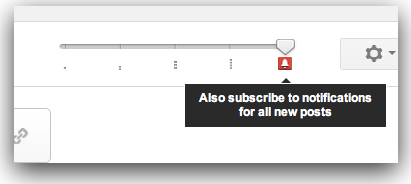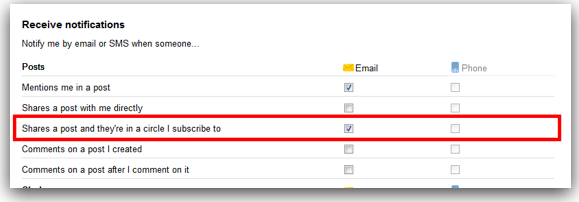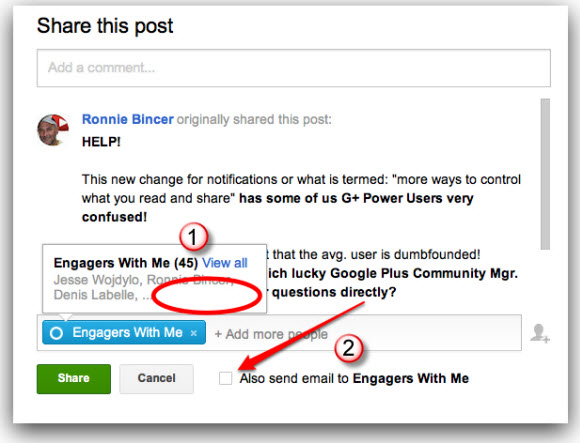In an update that began rolling out to new users on August 22, 2012, Google+ made huge changes to the way notifications about posts are created and received. The initial announcement caused a lot of confusion among active users, and some of the changes to the related options boxes only added to that confusion.
Here’s our attempt to explain and untangle the three major notifications changes:
1. Subscribe to a Circle
UPDATE: The location and exact functions of the circle slider shown below have changed. Please see this post for current usage.
For several months now there has been a slider above the stream view for each of your circles that lets you choose how many or few of the posts in that circle you wanted to see in your mainstream view. Now a new fifth position has been added to those sliders. Setting the slider to this position “subscribes” you to the circle. You will then get notifications for each and every post from anyone you have in that circle.
Here’s an important thing to note though: As of this writing it appears that you get both email and notification bar notifications for posts in a subscribed circle. There does not appear to be any way to opt-out of one or the other. I have my settings configured to receive no email notifications whatsoever, and I still get emails for these new subscription notifications.
UPDATE: As of 1 September, 2012, Google+ settings now include a checkbox to opt-in or out of receiving an email notification of posts from subscribed circles.
2. Notify Circles of New Post by Red Square and Email
Notification option gone from circle popover: Before this update if you added one of your circles to a post or reshare and then hovered your mouse over the circle’s “chiclet” you would see a check box allowing you to notify members of that circle of the post (in the empty spot marked “1” in the screen capture above). If checked, circle members would get notified by either the notifications bar (“red square”) or email, or both, depending on their own notifications settings.
Now when you add a circle to a post, you get a check box that says “Also send email to .” At first glance it appears that you can now only notify a circle via email. But testing overnight proves this not to be the case. Checking the box sends both and email and a red square notification to the circle members.
IMPORTANT: You should be aware that any time you send a notification for a post now you are potentially sending an email to all the circle members whether you want to or not! This greatly increases the chance that your notifications will be seen as spam, unless you are certain the recipients want the notification. UPDATE: After extensive testing by users, it appears that unlike the case of subscription notifications (see above), the user’s email notification settings do affect this action. To prevent receiving email notifications from people who check the box, uncheck the box shown below in your Google+ settings (thanks to +Shamil Weerakoon for this tip):
There also appears to still be a limit to the number of people you can notify in a post, although we don’t know what it is. I was told by a friend that a Google engineer told him they aren’t going to reveal the number, as doing so would “encourage spammers.” It even appears that the number per post may be random! Users have reported being able to notify over 250 people in one post, while being rejected for trying to notify less than 100 in another.
3. Mute Notifications from Individual Users

Have someone who notifies you too much? Don’t want to block them or ignore all their posts?
Now if you go to that person’s profile page, you will see an option in the right column that says “Mute .” Once again, this is poor wording. Clicking that option does not mute everything from that person (e.g., it does not stop their posts from appearing in your stream). As you find out only after clicking it, it mutes only their ability to send you notifications.
As you can see in the illustration above, you can undo that muting at any time by revisiting the profile and clicking the same link.
Why Did Google Plus Change Notifications?
The one common denominator in the many complaints about these changes on Google+ is “who asked for this?” And the obvious answer is: no one. The only justification that anyone I’ve chatted with can come up with is that Google must have noticed a lot of notification spamming going on, and this is their response. In other words, this is the Penguin update for Google+ – a nuclear bomb to try to discourage spammers.
But is this the best solution to that problem? It seems to be a good idea to turn over more control to recipients over what notifications they receive, but does this update really accomplish that?
- Users must now rearrange their circles with notifications subscriptions in mind. This further complicates the already-confusing concept of circles.
- Is an all-or-nothing subscription to a circle really a useful solution? Suppose I have a “close friends” circle, and generally I’d like to see all posts from those friends. I move the slider all the way to the right, only to discover that a few of those friends are massive posters who are now overwhelming both my red square and my email inbox. Do I have to quarantine them now in a separate “close friends” circle that I don’t subscribe to? Sure I can now mute their individual notifications, but I might not want mute all their notifications. The mute button is too “nuclear bomb.”
- Why not set up what users have actually been asking for: subscriptions by topic. In my opinion this would accelerate Google+ over all other social networks like crazy. Imagine if I could list topics that I post about, and followers could then subscribe to those tags? I could then tag posts appropriately, and those users only get notified about the posts I create that they care about.
What is your opinion of the new notifications? What could have been done better? Are you finding a way to make them useful to you?
UPDATE: Google+ super user +Fraser Cain has an interesting counterpoint to my complaints about this update. He thinks much as Google is using the Penguin updates in Google search to try to incentivize quality content creation and natural, relational link building over spam and SEO tricks, Google is using this update in Google+ to disincentivize spammers and encourage users to become, as Fraser puts it, “notification worthy.” In other words, to post in a manner that earns one’s way onto as many people’s subscription lists as possible.
Related articles
 Google+ Starts Relying More On Email For Engagement
Google+ Starts Relying More On Email For Engagement Google Plus Notifications Changed: Now How Do We Do Marketing?
Google Plus Notifications Changed: Now How Do We Do Marketing? Understanding Security and Privacy in Google+
Understanding Security and Privacy in Google+