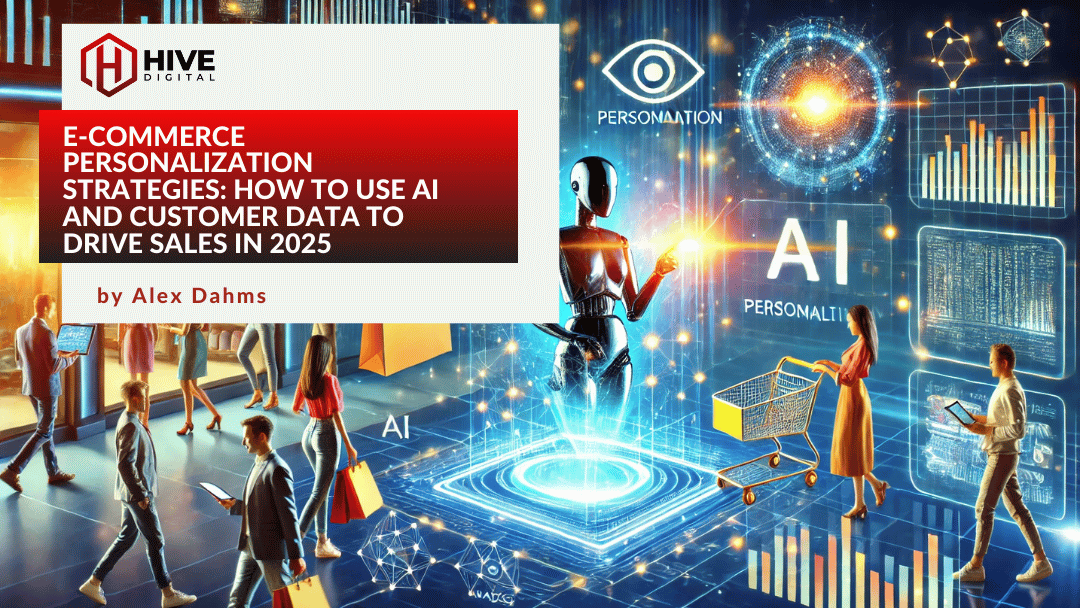Virante released nTopic about a month ago. nTopic allows you to analyze your content for topical relevancy and recommends words you should add to improve relevancy. I won’t waste your time here going over why improving topical relevancy is important, but if you are interested, you can read our experimental study results here. Below, I am going to go over exactly how you can use the nTopic Writer to improve your content relevancy. We assume that you have signed up for the paid version of nTopic and have a valid API key.
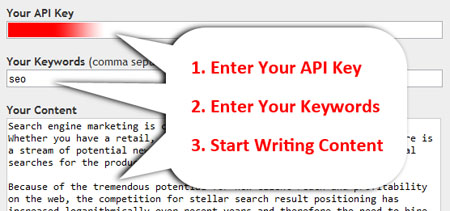 Getting started with the writer is fairly straightforward. Copy and paste your API key into the “API Key” field, the keywords for which you want your content optimized into the “keywords” field, and begin writing your content. You can always change the keywords later, if you like, so you don’t have to get them right. If you already have content written that you would like optimized, just copy and paste it into the content field. In the example below, we simply copy and paste the text content from the home page of Virante.org.
Getting started with the writer is fairly straightforward. Copy and paste your API key into the “API Key” field, the keywords for which you want your content optimized into the “keywords” field, and begin writing your content. You can always change the keywords later, if you like, so you don’t have to get them right. If you already have content written that you would like optimized, just copy and paste it into the content field. In the example below, we simply copy and paste the text content from the home page of Virante.org.
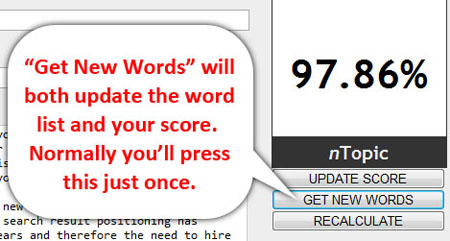 Once you have written a decent bit of content, you are going to want to press “get new words”. Many people ask why I recommend waiting to press the button until after you have written something. The goal of nTopic is to help you optimize content, not create content. If you are just shoving one word after another in some attempt to manipulate the search results, go get a content spinner and don’t waste your time on nTopic. It wasn’t meant for you. When you press the “get new words”, you will see a list of words populate and you will get your first score back – your nTopic Relevancy Score. You should aim to score a 99% or greater.
Once you have written a decent bit of content, you are going to want to press “get new words”. Many people ask why I recommend waiting to press the button until after you have written something. The goal of nTopic is to help you optimize content, not create content. If you are just shoving one word after another in some attempt to manipulate the search results, go get a content spinner and don’t waste your time on nTopic. It wasn’t meant for you. When you press the “get new words”, you will see a list of words populate and you will get your first score back – your nTopic Relevancy Score. You should aim to score a 99% or greater.
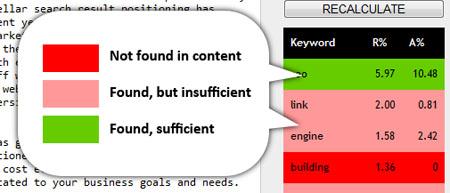 You should immediately notice that the list of words has both numbers and color. A dark red represents the word has not been used at all in your document. The light red / pink color means it has been used, but insufficiently. The green means that you are good to go. The two numbers, R% and A% are the Recommended and Actual percent or word density among non-stop words. It is very important that you not fixate on these numbers – we debated internally about including them at all. You will get far more benefit by simply adding a new, unused relevant word than repeating one already used. I always recommend start by trying to find ways to include the unused keywords into your documents, you will see the quickest gains this way.
You should immediately notice that the list of words has both numbers and color. A dark red represents the word has not been used at all in your document. The light red / pink color means it has been used, but insufficiently. The green means that you are good to go. The two numbers, R% and A% are the Recommended and Actual percent or word density among non-stop words. It is very important that you not fixate on these numbers – we debated internally about including them at all. You will get far more benefit by simply adding a new, unused relevant word than repeating one already used. I always recommend start by trying to find ways to include the unused keywords into your documents, you will see the quickest gains this way.
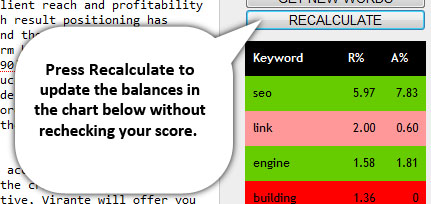 Once you have made some changes to the document, hit the recalculate button. You can hit this as often as you like, actually, because it is not tied to the API. This function simply recalculates your current word usage compared to the recommended usage. Every time you add a new word, all of the percentages change to some degree, and hitting the recalculate button will reflect that new balance. Once you have removed most of the dark red and are starting to see some green, it is time to hit that “Update Score” button.
Once you have made some changes to the document, hit the recalculate button. You can hit this as often as you like, actually, because it is not tied to the API. This function simply recalculates your current word usage compared to the recommended usage. Every time you add a new word, all of the percentages change to some degree, and hitting the recalculate button will reflect that new balance. Once you have removed most of the dark red and are starting to see some green, it is time to hit that “Update Score” button.
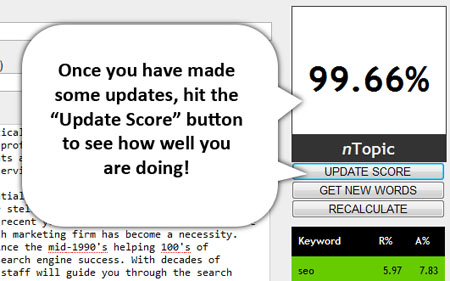 Voila! We were able to boost the relevancy score from 97% to 99% in a matter of 5 minutes. Now to track down the Virante developers to update the home page content. So, how much does a 2% increase in relevancy matter? Here is a better question to ask yourself. Is your page one of the top 10 most relevant pieces of content on the web for your targeted keyword? If not, this is how you can bring it up to par. Don’t give Google any excuses not to rank your content.
Voila! We were able to boost the relevancy score from 97% to 99% in a matter of 5 minutes. Now to track down the Virante developers to update the home page content. So, how much does a 2% increase in relevancy matter? Here is a better question to ask yourself. Is your page one of the top 10 most relevant pieces of content on the web for your targeted keyword? If not, this is how you can bring it up to par. Don’t give Google any excuses not to rank your content.