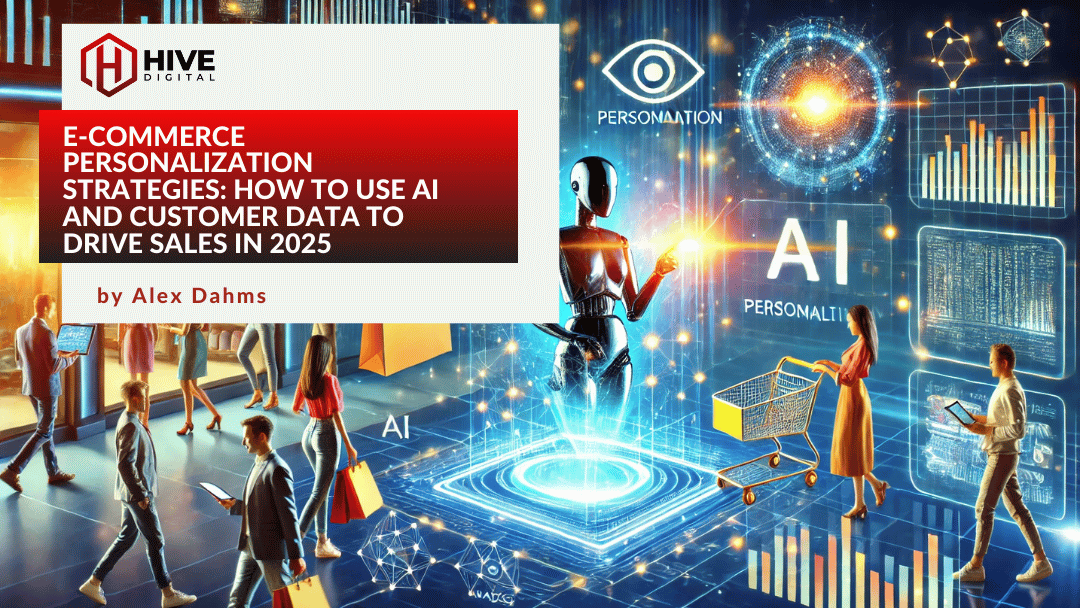In the post-Penguin era of search engine optimization, backlinks are still the backbone of a well-ranked website. Many webmasters have had their encounters with bad SEO agencies, freelancers, and subsequent penalizations from Google. Some webmasters have dealt with amoral competitors that will purchase bad backlinks to their website with a variety of anchor text. Regardless of your niche, backlink monitoring is an essential element of website security and long-term viability.
Manually backlink monitoring can be a time-consuming endeavor, mostly wracked with link analysis, knowledge of “good and bad backlink neighborhoods”, and a slew of other aspects of SEO that may not be accessible to many website owners. Fortunately, there are plenty of resources available to help you regularly monitor your backlinks with link data sources such as Ahrefs, Majestic, and Moz’s Open Site Explorer. Each of these offer many options such as Moz’s “Spam Score” which can help you determine which backlinks are good or bad. Personally, I prefer Ahrefs as it provides the most user-friendly interface.
Backlink Monitoring: The Beginning
For smaller websites, backlink monitoring is a breeze. Download the backlink data, analyze each backlink, determine which ones are good and bad, disavow the bad backlinks, and move on with your day. For larger websites, the thought of analyzing thousands or even millions of backlinks can be a daunting task. Fortunately, if you suspect you are the victim of negative SEO or simply badly-done SEO, it is easier to spot than one might think.
What you will need is access to backlink data that has anchor text associated with each linking URL. You can obtain this from Ahrefs, Majestic, Moz’s Open Site Explorer, of, if you are feeling adventurous, all three sources (all three sources require a paid subscription)! You can also obtain some of the link data for a one-time fee or subscription from Remove’em. Once you have the data, start to look for patterns in the anchor text which is used to link to your website.
Negative SEO
Negative SEO is a plague that has afflicted the search engine optimization industry for years, but has gotten increasingly more common after Penguin was launched by Google in April of 2012. Attributing negative backlinks to a competitor, in theory, is an easy way to edge out the competition and gain the top rankings. Fortunately, negative SEO (typically done through Fiverr and other budget services) are typically performed by an automated program that will write comments on regularly abused websites with anchor text that relates to pornography, drug-use, payday loans, or poker / gambling.
Disavowing negative SEO backlinks is the best course of action. Most of the websites that host negative backlinks are either abandoned wastelands of comment spam or they will require payment from the webmaster to remove the backlinks.
Bad SEO

Less-than-reputable SEO agencies will use all sorts of terminology and jargon to get contract signed with a potential client. If anyone promises you “FRONT PAGE RANKINGS” then you should stop talking to them. Front page rankings are not something that can be easily done with the creation of HIGH PR backlinks. Many SEOs will use pre-Penguin strategies to build backlinks for prospective clients such as social bookmarking, SEO-friendly directories, comment spam, and a slew of other easily-repeatable strategies.
Once identified, it is best to attempt removing bad backlinks if they are within blog content. If the work was done by an SEO agency, you can threaten legal action if they do not remove (or at least attempt to remove) the bad backlinks. If all else fails, our good friend Google created the disavow tool for this very reason!
Whether you are afflicted by negative SEO, bad SEO, or simply want to keep a check on the health of your backlink profile, monitoring backlinks is an necessary piece of the SEO puzzle. For further inquiries about competitor-created negative SEO, good / bad backlinks, how to identify bad SEO, or anything related to backlink analysis, you can find me on Twitter at @Tripp_Hamilton. You can also reach out to our SEO Experts!
JUMP TO A CATEGORY
WEB ANALYTICS | SEARCH OPTIMIZATION | PAID ADVERTISING | COMPANY NEWS