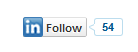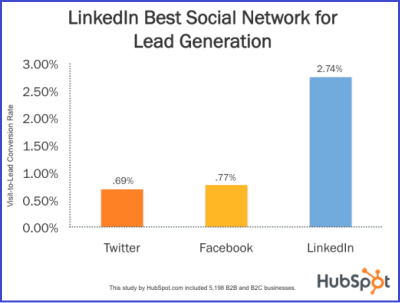LinkedIn now offers a Company Follow button for your web site that allows anyone to follow your company’s LinkedIn profile with one click.
Why should you care? A properly optimized LinkedIn Company Page may prove to be your best social platform for lead generation. A recent study by HubSpot of over 5000 businesses showed that LinkedIn has 3 times the lead conversion rate of either Facebook or Twitter.
How to Get and Install a LinkedIn Company Follow Button
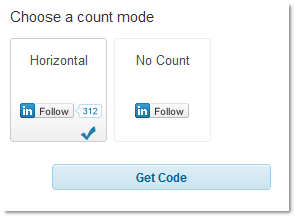 Go to LinkedIn’s Build a Company Follow Button page (https://developer.linkedin.com/plugins/follow-company)
Go to LinkedIn’s Build a Company Follow Button page (https://developer.linkedin.com/plugins/follow-company)- Type your company’s name in the box below “Enter a company name.” A dropdown will appear allowing you to select the correct page.
- Choose from one of two button styles: with or without a follower count.
- Click “Get Code” and copy the code shown.
- On your web site, paste the code in your main page’s HTML, preferably near your other social media follow buttons.
That’s it! Now make sure you keep your LinkedIn Company Page up to date and relevant.