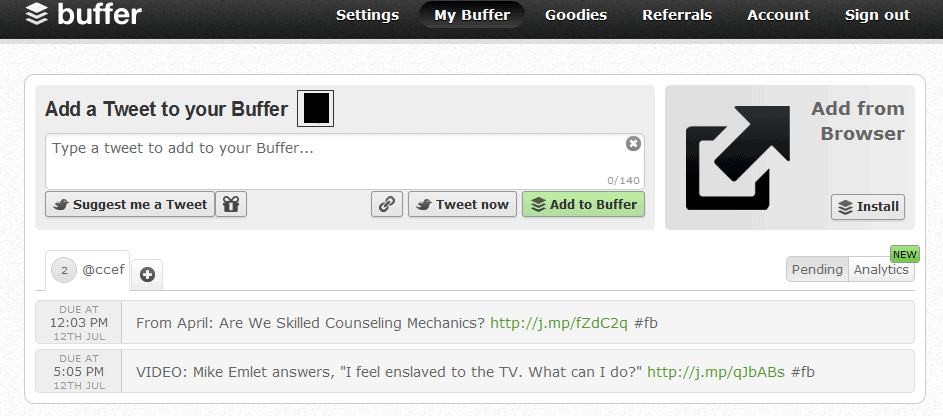![]() If you are a Twitter-holic–and especially if you tweet for a brand or organization–you’ve probably found that your tweets and re-tweets come in bursts. You’re only able to be on Twitter for certain chunks of time, and that’s when you get the inspiration for tweets, and/or see a bunch of cool tweets that you want to re-tweet to your followers.
If you are a Twitter-holic–and especially if you tweet for a brand or organization–you’ve probably found that your tweets and re-tweets come in bursts. You’re only able to be on Twitter for certain chunks of time, and that’s when you get the inspiration for tweets, and/or see a bunch of cool tweets that you want to re-tweet to your followers.
The problem is that you can end up sending a slew of tweets all in a clump. Not only does this come off as annoying behavior, it devalues each of your tweets, as followers are more likely to ignore some or all of the tweets delivered in such a flurry.
Wouldn’t it be nice if you could just dump those tweets and re-tweets into a buffer that would distribute them more evenly without another thought from you? Funny you should phrase it that way, because now there is just that! Buffer makes it super easy for you to generate as many tweets as you want, but have them spread across time so they occur more naturally.
Once you’ve signed up for Buffer, you simply dump tweets and re-tweets into your “My Buffer,” and Buffer posts them throughout the day at a preset schedule. There are a number of options for generating the original tweets. You can type them right into the Buffer window at the desktop browser site. Or you can install Buffer’s suite of add-ons for various browsers and for Twitter itself. The add-ons allow you to one-click tweet any web page you’re on to your Buffer.
Here’s what the Buffer page looks like, with a couple of tweets in the buffer:
By hovering your mouse to the right of each buffered tweet, you can edit it, delete it, or change its position in the buffer. The Buffer window also includes an auto-link-shortener (which you can associate to your bit.ly account in the settings).
Once tweets have been sent out, you can switch to the Analytics tab, which displays real time stats on reach, clicks, and re-tweets for each tweet.
Now sure, you could do the same thing by pre-scheduling tweets in Tweetdeck or Hootsuite, but the process is several steps more cumbersome in those apps. In Buffer, it’s just “dump it in the buffer and let Buffer do the rest.”
In Settings, you can change the default times to post, or add new times, or include/exclude days of the week to post. Paid accounts can even vary the times by day of week. Free accounts get up to 10 tweets in the buffer at one time, and are limited to one Twitter account and one manager. There are two levels of paid accounts at $10 and $30 which add more options and flexibility.
Overall, Buffer is a brilliant idea, well-executed, and couldn’t be easier to use.