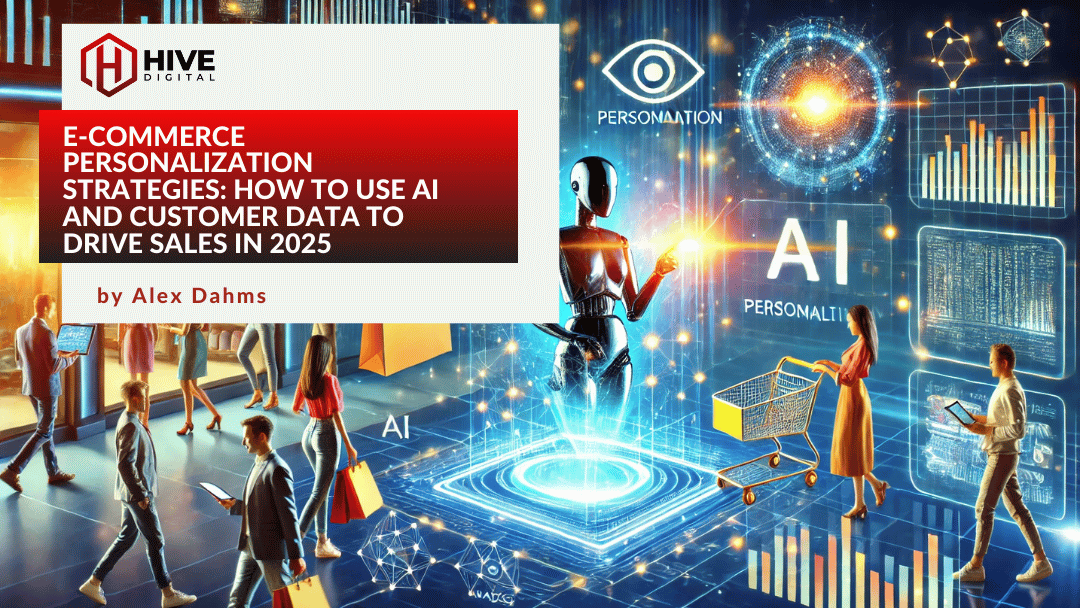By now you must know that social media behemoth Facebook has thrown itself into the fast-growing location marketplace with its Places product. Places allows smart phone users (for now, just iPhone or phones with a mobile browser via touch.facebook.com) to “check in” at businesses and other locations and share their location with their friends on Facebook.
By now you must know that social media behemoth Facebook has thrown itself into the fast-growing location marketplace with its Places product. Places allows smart phone users (for now, just iPhone or phones with a mobile browser via touch.facebook.com) to “check in” at businesses and other locations and share their location with their friends on Facebook.
If you own a local business with a physical presence, there is an obvious benefit to having your location associated with Facebook Place check-ins. Here’s how to do it:
- Check whether your place exists. Attempt a check in via the updated Facebook for iPhone app (or through touch.facebook.com in your smart phone’s browser). If you don’t see your business, search for it, and you can add it.
- Log in to Facebook and find your Place. If you see your check in on your wall, just click the place name. Otherwise, use Facebook search.
- Once on the newly-created Place page for your business, click the “Is this your business?” link at the bottom of the page. If Facebook found a phone number for your business, click “Call me now” and follow up from there with the verification process. If no phone number is found, Facebook will require you to upload an e-version of one of several different documents verifying your ownership.
Once you’ve claimed your Places page, you’ll want to merge it with your existing Facebook Page. Once you’ve claimed your place, you should receive a prompt at your Place page to merge with your business’s Page.
More detailed explanations are in the official Facebook guide embedded below: