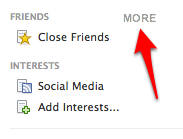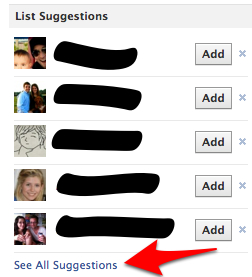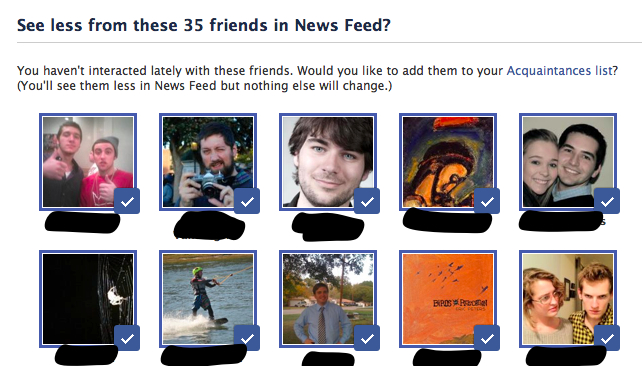You actually might want to know what bar your closest Facebook friends hung out at last night (without you?!?). But that guy down the dorm hallway from college? Not so much.
Facebook just added a feature that suggests people who might belong on your Acquaintances list (rather than Close Friends) and lets you quickly add them to that list. Starting now, you will see fewer posts from people in your Acquaintances list on your News Feed.
People added to your Acquaintances List are not notified that you made this change. It’s a way of quieting down post from someone you don’t know as well or care about as much, without blocking or unfriending them.
Here’s how to do it (as usual, Facebook makes features so hard to find!):
Auto-Add Friends to Acquaintances List
1. Next to the header for the “Friends” section in the left sidebar, click “More” (HINT: You may have to first click a “More” button at the bottom of the sidebar to find this section.)
2. Click the Acquaintances List.
3. In the right sidebar you’ll see a box of “List Suggestions.” Click “see all” at the bottom of that.
4. Got all that? You might want to leave a rope trailing behind you so if you get lost down in that maze of menus, your friends can pull you back.
5. You’re presented with a grid of faces of friends with whom you haven’t interacted much lately. Uncheck any that you want to keep as “Close Friends.”
6. Click “Add to Acquaintances.”
From that point on you should see less of their posts in your News Feed. The feature will only show you a group of suggestions at a time, so you will need to “rinse and repeat” a few times if you have a lot of friends.