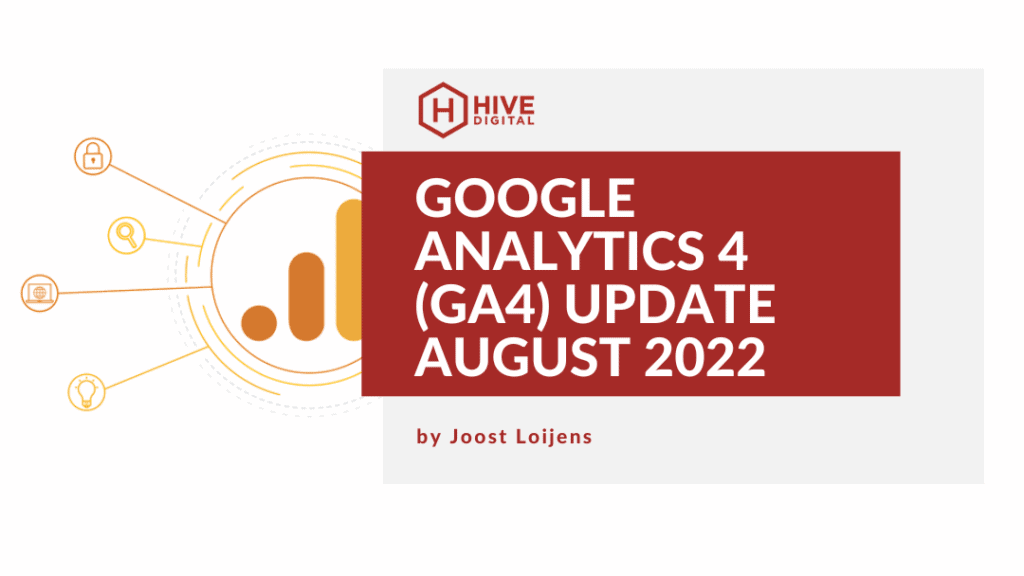Overview
We are in the final year of the Universal Analytics version of Google Analytics (GA). Google announced last year that as of July 1, 2023, Universal Analytics (UA) will stop processing new data. You will still be able to access that data for at least 6 months after that (December 2023). For anyone that would like to continue to use Google Analytics, they will need to implement Google Analytics 4 (GA4) and start anew. GA4 is a complete overhaul and its data collection, processing and storage is not connected to the previous versions of GA. New GA4 features, performance improvements and bug fixes are being added each month along with missing features from UA that Google decides to carry over. Below are a few examples.
GA4 Certification
Seeking to understand GA4 and show a measure of your knowledge? Google is now offering a free GA4 certification as well as four lessons to prepare for it: Discover the Next Generation of Google Analytics, Use Google Analytics to Meet Your Business Objectives, Measure Your Marketing with Google Analytics and Go Further with Your Google Analytics Data.
Report Filters
You can now apply dimension filters to entire Detail reports. For instance, the following is the Tech Details: Operating System report. Any person can introduce a temporary filter using the Add Filter button. A user that has Editor permission can use the customize report feature (pencil icon) to apply the filter permanently to that report or create a new report based on the filtered version.
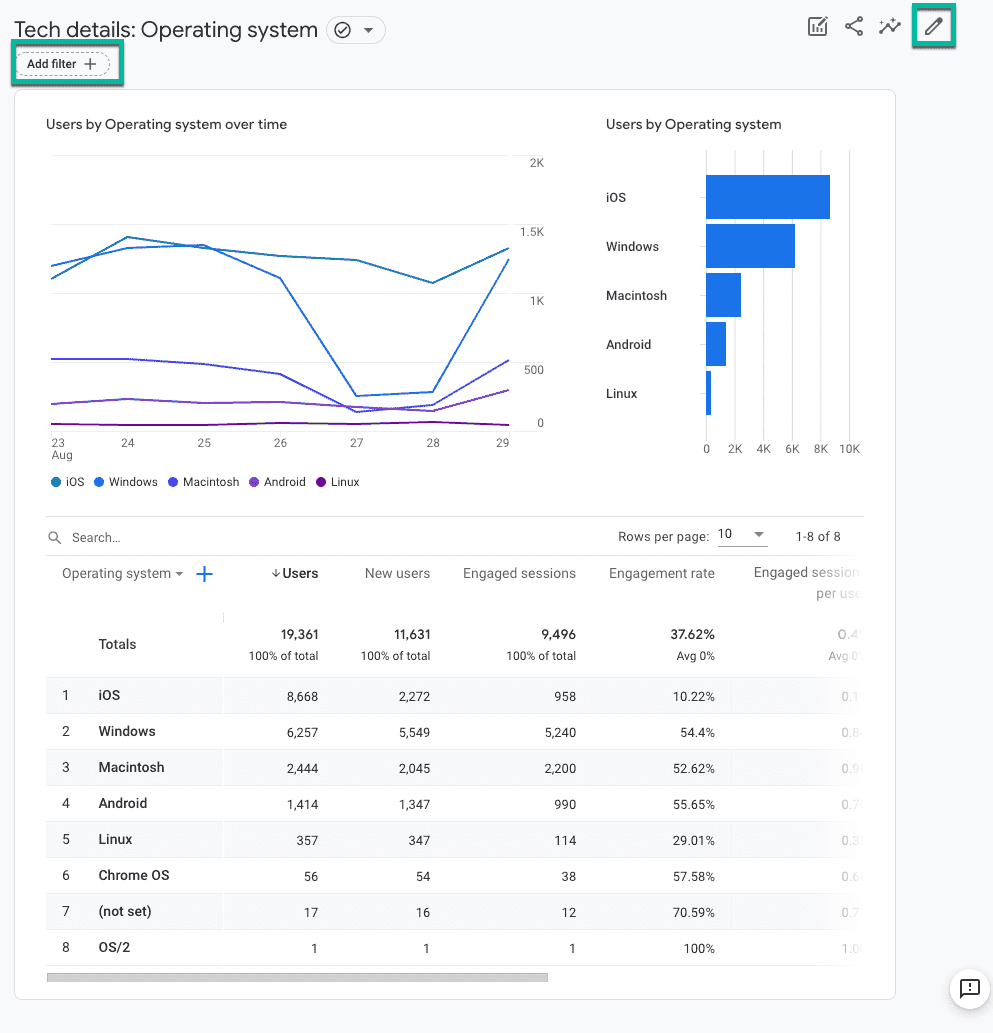
Pressing the Add Filter button brings up a module where you can introduce up to 5 Include or Exclude conditions you’d like to apply.
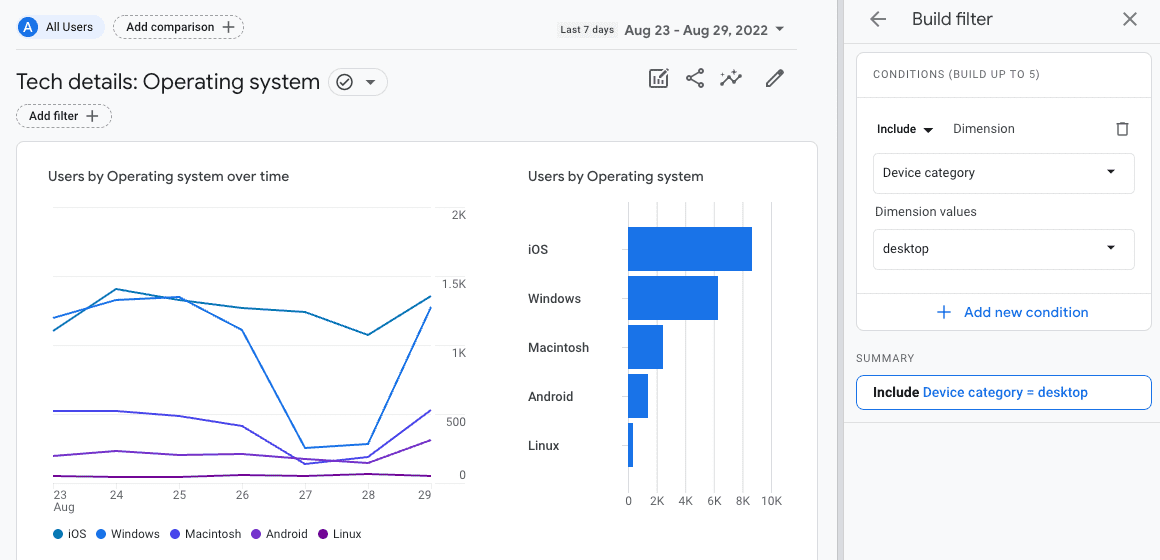
Once you apply the filter, you can see it is now displayed where the Add Filter button was before and the data reflects the filter. In this case, iOS and Android data is no longer present in any of the charts and tables as the filter limits the results to Desktop computers where those operating systems are not present. You can edit the filter by clicking on it.
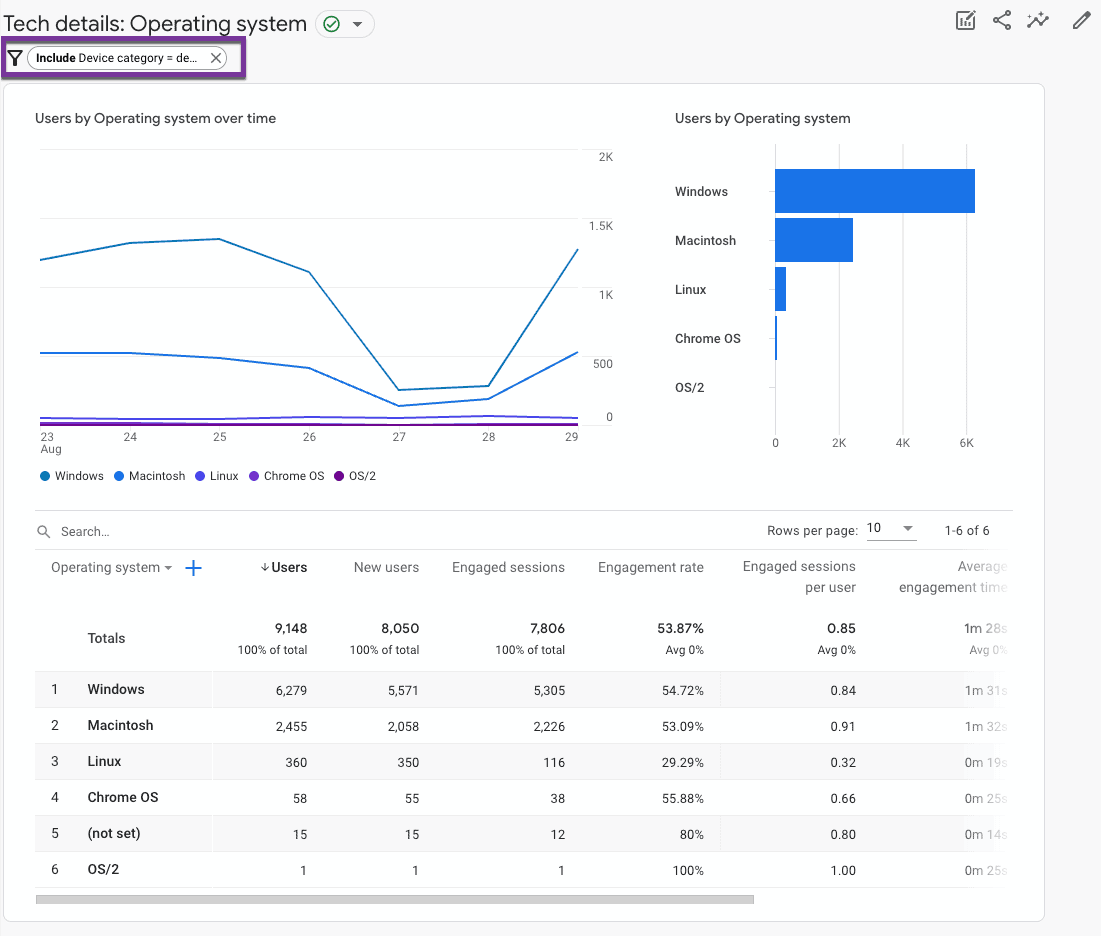
New Dimensions and Metrics
While GA4 has numerous dimensions and metrics that were present in UA, many are implemented differently as is partially summarized in this comparison article. For instance, the session no longer restarts automatically at midnight, Active Users is the main user metric not Total Users, and GA4 does not have a Unique Pageviews metric. Below are several new metrics added in the last few months.
Bounce Rate
GA4 has now added the metric Bounce Rate. In UA, the bounce rate was the percentage of sessions in which only a single-page was loaded and which did not trigger any other analytics calls like events. Basically, a person looked at one page and left. Whether that was good or bad depended on the content and context of the page (a high bounce rate on the homepage would likely be bad but on a support article could be good).
For GA4, the bounce rate is “the percentage of sessions that were not engaged sessions”. Engaged sessions are sessions that are over “10 seconds long, had a conversion event, or had at least 2 pageviews or screenviews”. The engagement rate is the percentage of engaged sessions to total sessions so if the engagement rate is 60% then the bounce rate is 40%. The metric can be useful to spot tracking issues or user experience issues in certain areas of the site. It is not great as an overall key performance indicator (KPI) as it is so context sensitive as illustrated in the following example:
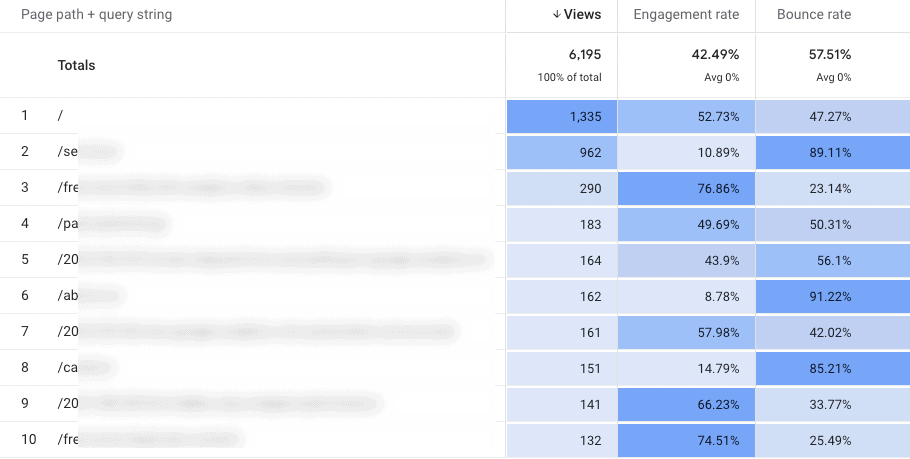
Event-Specific Conversion Rates
GA4 had overall “User Conversion Rate” and “Session Conversion Rate” metrics. They have now added metrics that allow you to track these rates for each event you’ve marked as a conversion. For instance, if you had a “generate_lead_contact” event as a conversion, you would now have a “user conversion rate for generate_lead_contact” and a “session conversion rate for generate_lead_contact”. You can see this in the GA4 Query Explorer, where there is the overall metric (green box), the case for the standard purchase event (yellow box) and 5 cases for conversions that were created specifically for this property (purple box). The event name is included after the colon to make the specific metric name.
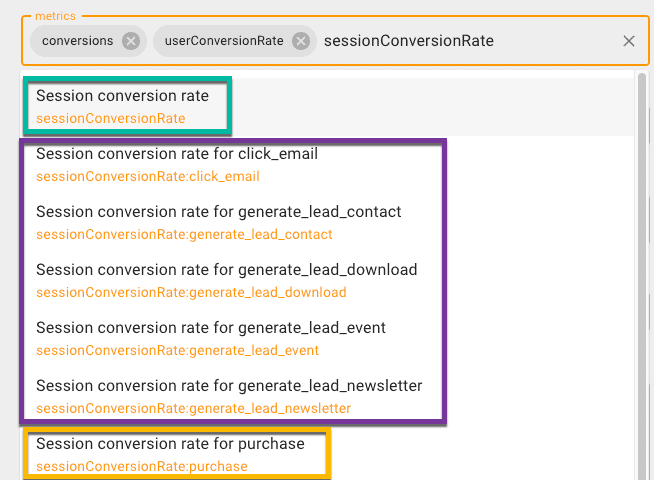
While these metrics are available in the Analytics API shown above, they are not available in the GA4 standard reports or Explorer reports yet (at the end of August). They are also not available in Data Studio GA4 data sources. They should be available in the coming months.
UTM Parameters
In GA4, the UTM campaign tracking parameters are associated with at least three dimensions each. For instance, utm_medium is used to populate the dimensions event-scoped “Medium”, session-scoped “Session Medium” and user-scoped “First User Medium” (the medium that first acquired the user).
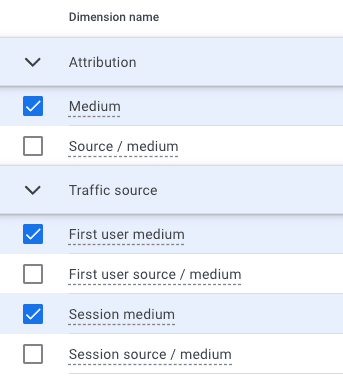
The utm_term and utm_content parameters now have session-scoped and user-scoped versions bringing them inline with the other UTM parameters.
As you use UTM parameters, be aware that GA4 collects campaign information differently. In UA, if the user clicked on a link with campaign parameters on their site, it would start a new session. This does not happen in GA4–it just impacts the subsequent event-level data not the session data:
“Each session is associated with only one campaign or traffic source and a new session is not started when Google Analytics 4 encounters a new campaign or traffic source. When new campaign or traffic-source values are sent to Analytics at collection time in the middle of an existing session, those values are associated with the events for which they were collected and the data is used for event-based attribution, but the campaign and traffic-source values are not associated with the existing session of the user.”
Default Channel Groupings
In GA4, the Default Channel Grouping dimension has many more channels than the UA version. For instance, there now are Organic Social, Paid Social, Organic Video and Paid Video channels. Proper categorization does require that you use auto-tagging in systems like Google Ads or make sure manual tracking follows the conditions exactly as there is no way to customize them. GA4 recently added a new channel “Cross-network” to track Performance Max and Smart Shopping ads.
In summary, the transition to GA4 continues with both the introduction of new features and the improvement of existing features. Reporting in GA4 is still challenging and hopefully will see significant adjustments in the coming months to make it more effective and user friendly before it is the only active Google Analytics.