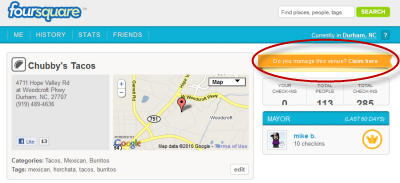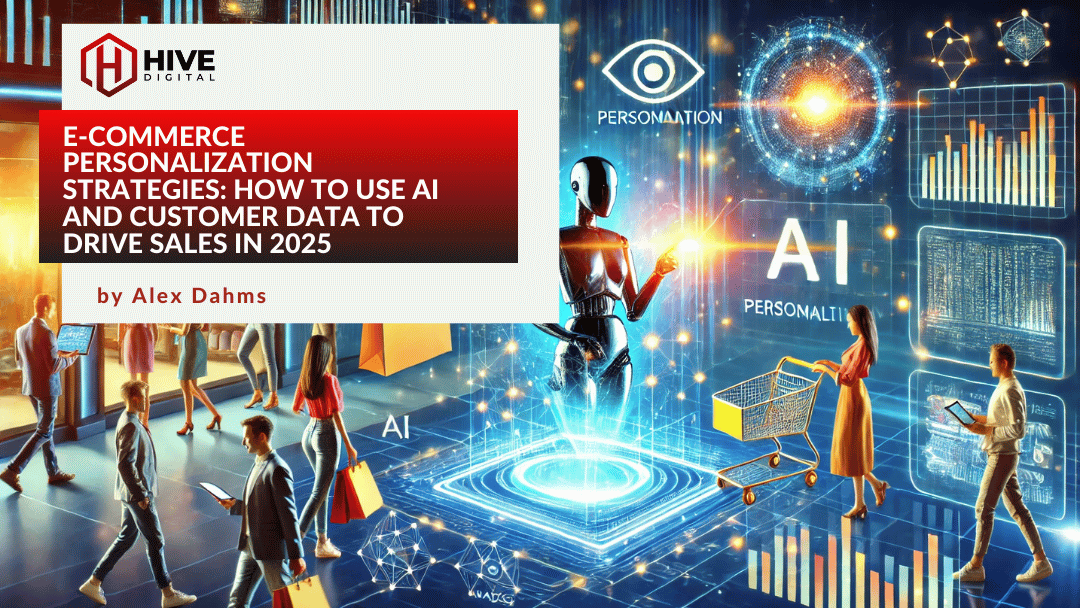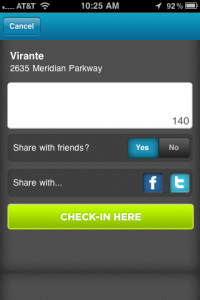 Though the social location field is crowded with a number of contenders, Foursquare seems to stand out in the crowd at the moment, particularly when it comes to connecting users with local businesses, building customer loyalty, and pitching offers to attract new customers. Therefore, if you own or manage a local business, it’s crucial for you to claim and control your venue listing there.
Though the social location field is crowded with a number of contenders, Foursquare seems to stand out in the crowd at the moment, particularly when it comes to connecting users with local businesses, building customer loyalty, and pitching offers to attract new customers. Therefore, if you own or manage a local business, it’s crucial for you to claim and control your venue listing there.
Here’s how to do it:
- Go to http://foursquare.com and search for your business, using the search window to the upper right.
- Click the orange button labeled “Do you manage this venue? Claim here.”
- Follow the directions there to confirm your business information. That’s it!
Once you’ve claimed your business venue, you can create various “specials” to attract new customers who find your business on Foursquare.
- Mayor Specials can be claimed by the “mayor” of your venue (the user who has checked in most in the last 60 days). This should be something above and beyond what you offer in your other specials. This encourages frequent re-visits to your location, as others try to steal the now-coveted mayor title.
- Count-based Specials are activated when a user has checked in to your venue a certain number of times.
- Frequency-based Specials activate every-so-many check-ins (such as every 5th).
- Wildcard Specials require some special verification buy your staff (such as purchase of an entree, or showing the staff member your check-in).