While you can’t directly choose which Sitelinks appear in Google’s organic search results, you can influence them with SEO best practices:
- Optimize Site Structure: A clear, well-organized hierarchy helps Google understand your content.
- Use Strategic Internal Linking: Link relevant pages using descriptive anchor text to highlight key content.
- Implement Breadcrumb Navigation: Breadcrumbs enhance usability and signal content hierarchy to search engines.
- Align Your Content with User Intent: Ensure your most important pages address real user needs.
To make the process of optimizing for sitelinks more approachable and memorable, this infographic serves as a handy resource, breaking down key strategies into easy-to-digest visuals:
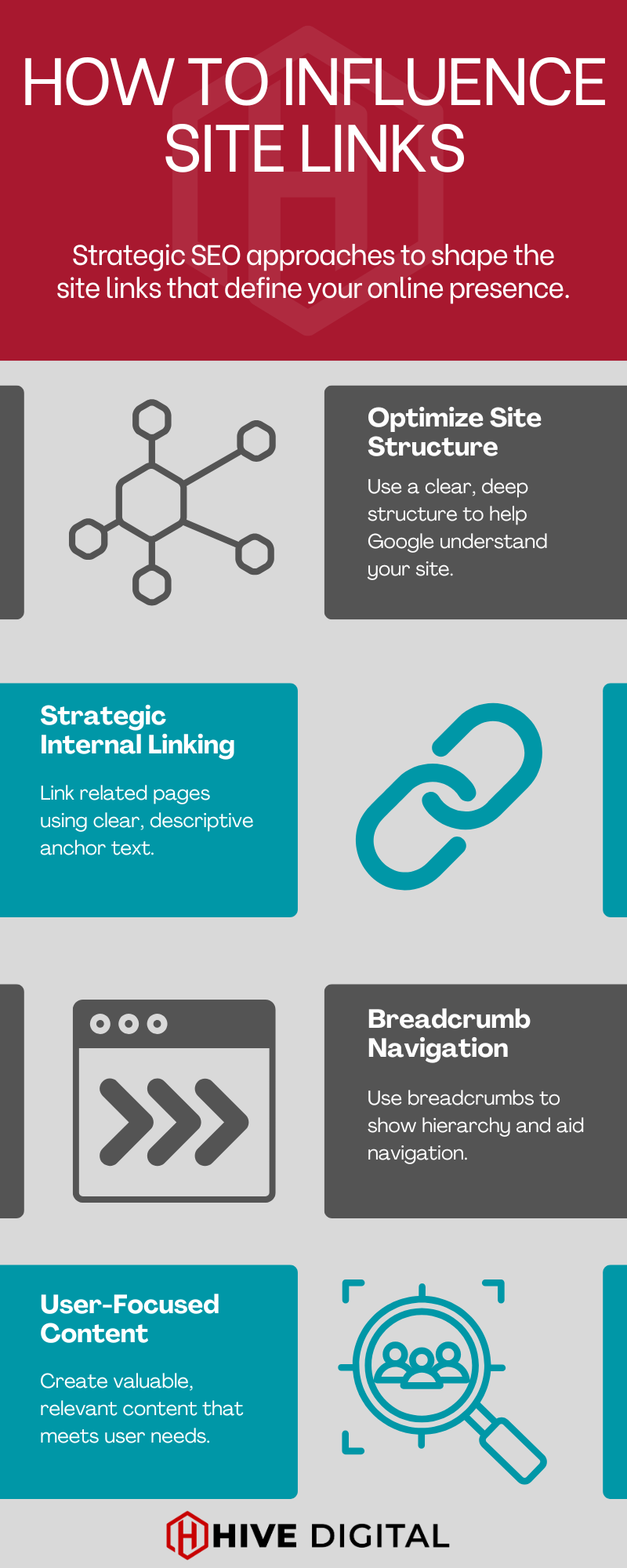
Avoid blocking sitelinks unless necessary, as it removes those pages from search results entirely. Below, we will go into the specifics of how each of these optimizations can work and how you can block sitelinks if it makes sense for your business.
What are Sitelinks?
Sitelinks are the additional links that appear beneath a website’s main search result on Google. They typically direct users to important internal pages such as your Contact page, Blog, Services, or Login portal—pages that help users get where they want to go faster. See the screenshot below of Hive Digital’s current sitelinks:
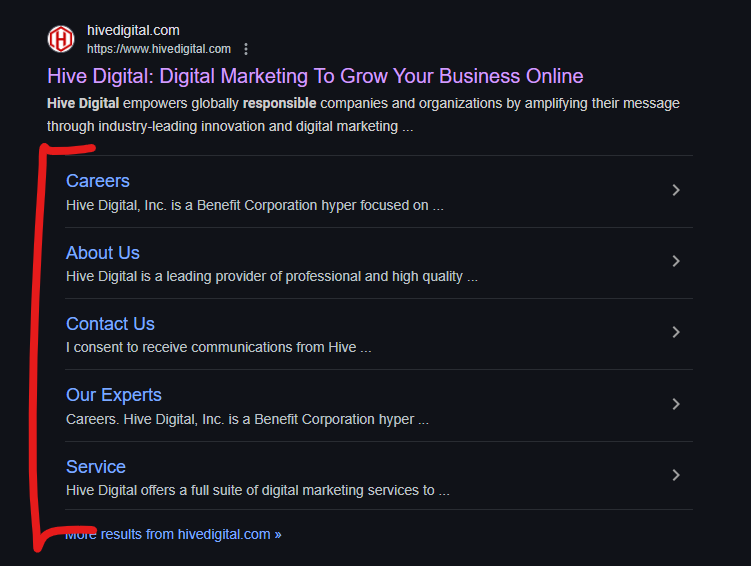
Google generates these links automatically based on your site’s structure, internal linking, and how well your content aligns with what users are searching for. You can’t manually select which pages appear as sitelinks, but you can influence them through smart SEO practices like clear navigation, effective internal linking, and user-focused content.
Why Sitelinks Matter
-
Higher Click-Through Rates (CTR): Sitelinks give users direct access to the pages they care about most, increasing the likelihood of a click.
-
More SERP Real Estate: They expand your search result vertically, pushing competitors farther down the page.
-
Improved User Experience: Visitors can bypass your homepage and jump directly to relevant subpages—saving time and reducing friction.
-
Signals Trust and Authority: Google tends to show sitelinks for well-structured, high-quality websites. If your brand gets sitelinks, it’s often seen as a sign of credibility.
-
Supports Branded Search Goals: For branded queries, sitelinks help reinforce the identity and structure of your site by showcasing core areas of your business.
Think of sitelinks as a byproduct of building a well-organized, user-friendly site. They don’t just boost visibility—they make your site easier to use and more trusted by both search engines and users.
Now, let’s start with how to influence sitelinks in Google!
Optimize Site Structure
A strong site structure is more than just a UX best practice—it’s a powerful signal to search engines. When it comes to sitelinks, Google favors sites with clear, hierarchical relationships between pages. To increase your chances of earning those valuable sitelinks, start by designing a deep, intelligent hierarchy.
The common misconception is that a flatter structure—one that brings all content as close to the homepage as possible—is inherently better. But as this study from the Nielsen Norman Group explains, this only works if users can quickly scan and comprehend all available options. That’s rarely the case. Presenting too many top-level choices leads to cognitive overload, decision fatigue, and user disorientation.
In contrast, a deep hierarchy, when thoughtfully structured, provides clarity and direction. Instead of overwhelming users with 30 choices at once, you offer 3-5 high-level categories that branch into more specific options. This mirrors how people actually browse—and it’s how Google prefers to see a site structured.
From an SEO standpoint, a deep hierarchy:
-
Helps Google better understand page relationships and thematic groupings.
-
Improves the internal linking logic that supports crawl paths and contextual relevance.
-
Makes it easier to funnel authority from broader category pages to deeper, higher-converting targets.
-
Reinforces breadcrumb trails and URL paths, which help Google identify candidates for sitelinks.
The key is not to hide content under a dozen unnecessary layers, but to break down complexity to reflect user mental models. A deep hierarchy isn’t about depth for its own sake—it’s about meaningful organization. When users (and crawlers) move through your site and consistently land where they expect, Google rewards that predictability with enhanced visibility.
The above-referenced usability study showed that users were more successful in finding content in deep hierarchies than in flat ones, even when the flat versions technically required fewer clicks. The reason? Deep hierarchies reduce noise. They allow users to scan fewer options at a time, leading to better comprehension and faster decision-making. The same principle applies to Google’s evaluation of your site architecture.
If you want search engines to promote your internal pages through sitelinks, build a structure that promotes comprehension, not chaos. A clean, tiered architecture tells Google what matters and what deserves to be seen.
Utilize Strategic Internal Linking
A well-structured internal linking strategy enhances your website’s SEO performance. According to a collection of case studies by seoClarity, strategic internal linking can significantly improve site visibility and user engagement.
These studies highlight several key benefits:
-
Improved Discoverability: By linking related content, users and search engines can navigate your site more efficiently, uncovering valuable pages that might remain hidden.
-
Enhanced Authority Distribution: Internal links help distribute page authority throughout your site, boosting the SEO value of linked pages.
-
Better User Experience: Providing clear pathways through your content keeps users engaged longer, reducing bounce rates and increasing the likelihood of conversions.
Implementing a strategic internal linking approach involves:
-
Identifying Key Pages: Determine which pages are most important for your SEO goals and ensure they are well-linked from other relevant content.
-
Using Descriptive Anchor Text: Employ clear and descriptive anchor text that accurately reflects the linked page’s content, aiding users and search engines in understanding the context.
-
Maintaining a Logical Structure: Organize your links in a way that reflects the hierarchy and thematic relationships of your content, facilitating easier navigation and indexing.
By adopting these practices, you enhance the user experience and provide search engines with a clearer understanding of your site’s structure, increasing the potential for your content to appear as sitelinks in search results.
Implement Breadcrumb Navigation
Breadcrumbs aren’t just a user-friendly design feature—they’re a technical SEO powerhouse. According to Yoast’s guide on breadcrumbs, adding breadcrumb navigation strengthens your site’s internal linking structure and helps Google better interpret the relationship between pages. This directly supports your chances of earning sitelinks in search results.
Breadcrumbs clarify site hierarchy, especially in deeper website structures where users may enter through a subpage. They show users exactly where they are within the site and offer simple, contextual navigation to broader categories or parent pages. For Google, breadcrumbs reinforce your architecture, highlighting how specific URLs fit into the bigger picture of your domain.
Technically speaking, breadcrumbs offer two distinct advantages that impact sitelink eligibility:
-
Improved internal linking: Breadcrumbs automatically create a secondary navigation path, ensuring every page, especially those nested deeper, is still connected to its parent categories. This reinforces a logical content structure.
-
Eligibility for enhanced SERP display: When you correctly add breadcrumb schema (structured data), Google can display your breadcrumb path in the search snippet. This not only improves click-through rates but also signals a well-organized site worthy of expanded SERP features like sitelinks.
Consistency is essential: Make sure your breadcrumbs reflect your site’s hierarchy and appear on every page. This provides both users and search engines with a predictable structure to follow, especially when navigating complex websites with multiple categories and subcategories.
Breadcrumbs are a must-have if you aim to increase visibility and improve sitelink accuracy. They visually and technically reinforce the structured depth you’ve already created—and give Google another reason to trust your architecture.
Create User-Centric Content to Enhance Sitelinks
While Google doesn’t provide an exact formula for how it generates sitelinks, one recurring theme stands out: usefulness. When your content clearly aligns with what users are looking for—and helps them navigate quickly to what matters—Google is more likely to reward your site with sitelinks.
Structure Content Around Usefulness
Sitelinks often surface when Google sees clear topical relevance and user-first formatting. Pages that anticipate what a visitor wants—whether that’s a product, a tool, or a specific piece of information—are more likely to be highlighted. This means going beyond keyword stuffing and instead organizing your content in a way that supports intent and scannability.
Some content design strategies that help reinforce this include:
-
Use of Headings and Tables of Contents: Especially for long-form content, using consistent H2s and H3s to segment content makes it easier for both users and search engines to understand the structure. Adding a clickable table of contents can improve user experience and may help Google identify potential one-line sitelinks drawn directly from your section headings.
-
Localization via Hreflang Tags: If your site targets multiple regions or languages, implementing
hreflangattributes can help Google present region-specific sitelinks that align with a user’s language or location. This shows intent-awareness at a global scale.
Write Descriptive Title Tags
Your title tag doesn’t just serve as a clickable link—it’s a cue to both users and Google about what the page delivers. When your titles clearly reflect the page’s purpose, you make it easier for Google to match that page with queries, including when sitelinks are being generated.
For optimal results:
-
Keep title tags descriptive and relevant to the content.
-
Incorporate a primary keyword in a way that reads naturally.
-
Stay within the recommended 50–60 character limit to avoid truncation.
If a particular page on your site is intended to show as a sitelink—such as a pricing page, contact page, or guide—start by ensuring its title tag is unmistakably clear about its content and value.
Use Concise, Contextual Anchor Text
Internal linking, as covered earlier, is fundamental to SEO—but the anchor text you use plays a subtle yet important role in sitelink eligibility. When you link to key pages using descriptive and accurate anchor text, you reinforce the purpose and identity of those pages in Google’s eyes.
For example:
-
Better: “Learn how to build your SEO strategy from the ground up.”
-
Weaker: “Click here to learn about SEO.”
Concise, relevant anchors help users know what to expect and help search engines confirm the topic and role of the target page. While this doesn’t guarantee a sitelink, it strengthens the semantic signals that feed into Google’s decision-making.
Intent + Structure = Stronger Sitelink Potential
Ultimately, aligning with user intent isn’t just about content—it’s about clarity. When your page titles, internal links, section headings, and page content all reinforce the same purpose, Google can interpret that page with greater confidence. And when that confidence is high enough, sitelinks often follow.
How to Block Sitelinks in Google
Sitelinks are typically a sign that Google trusts your site’s structure. They improve visibility in search results, provide fast navigation for users, and are widely seen as a positive SEO feature. However, there are situations—usually edge cases—where you may want to prevent a specific page from appearing as a sitelink.
Perhaps an outdated, irrelevant, or low-value page is being surfaced. Or maybe your homepage shows a sitelinks search box that doesn’t align with your site’s current setup. While Google no longer offers a dedicated tool to demote sitelinks manually (it was removed from Search Console, formerly Webmaster Tools, in 2016), there are still a few technical methods for managing their appearance.
Options for Removing Sitelinks
-
Use
noindexfor specific pages
If you need to ensure a certain page is completely removed from Google’s index—and therefore ineligible for sitelinks—you can apply anoindexmeta tag.<meta name="robots" content="noindex">
This isn’t something to use lightly. Removing a page from the index means it won’t appear in search results. If a page you don’t want as a sitelink is being selected, it may be a signal that your internal linking or content structure needs a closer look.
-
Remove the sitelinks search box
If your homepage is displaying a sitelinks search box and you’d prefer to suppress it (for branding or usability reasons), you can use a specific directive:<meta name="google" content="nositelinkssearchbox">
This tag doesn’t remove sitelinks themselves—it only disables the search functionality that appears within your listing.
Use With Caution
These options are reactive, not strategic. If you want to suppress sitelinks, it’s worth stepping back and asking why Google selected that page in the first place. Unwanted sitelinks often point to:
-
Weak or unclear internal hierarchy
-
Overly aggressive internal linking to a low-value page
-
Lack of clarity in title tags or page metadata
Rather than immediately blocking pages, consider revisiting your site structure, improving anchor text, and refining your on-page signals. Suppressing sitelinks is possible, but the best long-term solution is to guide Google toward better choices by improving your content architecture.
The Blueprint for Better Sitelinks
Sitelinks aren’t something you can request, but they are something you can earn. Google takes notice when your site is thoughtfully structured, easy to navigate, and aligned with what users seek.
The tactics covered here—smart hierarchy, purposeful internal linking, breadcrumb implementation, and content that matches intent—aren’t just good for SEO. They create a better experience for your visitors, and sitelinks are one way Google reflects that effort in the search results.
Technical solutions are available if an irrelevant page ever makes its way into your sitelinks. But more often than not, the best way to influence sitelinks is to build the kind of website that deserves them.










