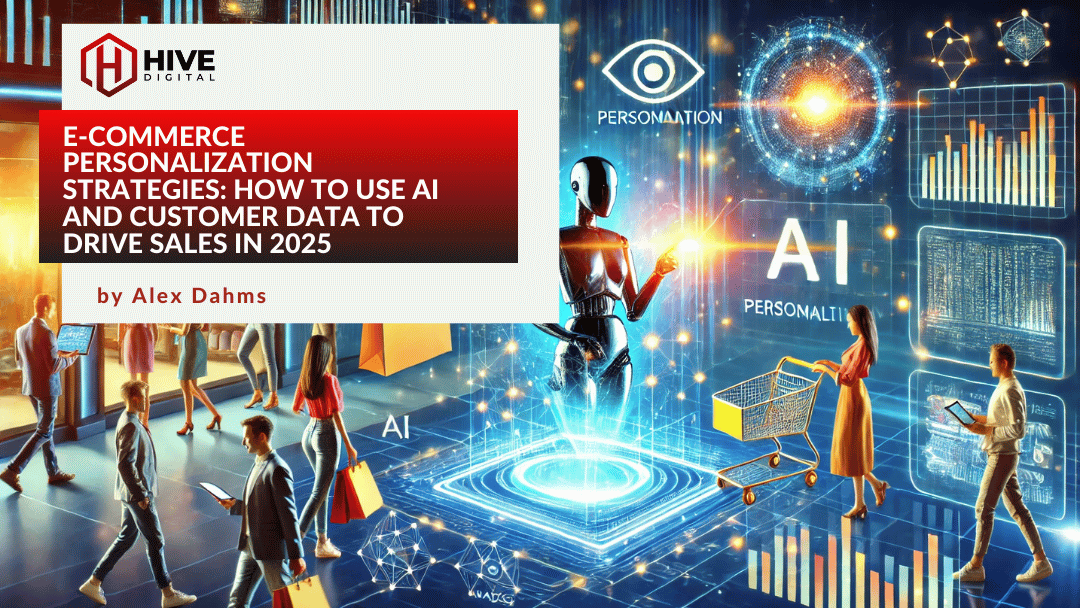UPDATED 2/23/2010 because of changes to Facebook’s user interface.
Most everyone agrees that automatic feed systems such as RSS (Wikipedia) were a great leap forward in the history of the World Wide Web. RSS allows web users to “subscribe” to any blog or website that implements the code. When combined with a feed reader (such as Google Reader), the user can follow the latest updates to her favorite sites.
The problem with feed readers, though, is that most people rarely use them. I have dozens of sites I follow in my Google Reader, but I only go there occasionally. I think there are two reasons for this behavior (lack of behavior?):
- To use the reader I have to go to it. One more place to remember to go on the web, precisely what I was trying to eliminate by using a reader in the first place (having to remember to visit my favorite sites).
- The number of entries unread becomes quickly overwhelming. By the time I remember to fire up my reader, I’m tempted to click “mark all as read” and start over.
But what if you could accomplish the same purpose through a web site you already use every day?
Consider Facebook as the ultimate news reader.
- It’s the web site you already visit every day.
- It updates in real time.
- Nearly all major news sources have Facebook Pages.
I already realized that I often found out about breaking stories–whether in world news, technology, sports, etc.–through Facebook updates from Pages of news sources of which I am a “Fan.” The problem is that it’s easy to miss important stories if you have a lot of “friends” and therefore a lively Live Feed. The key to an effective news reader is the ability to pull all the sources you most want to see into one stream. And Facebook has long had the tool to do just that: custom lists.
Here’s how to create news feed lists in your Facebook feed:
- Subscribe to the Facebook pages of Internet news sources you want to follow. Most such sources now have Pages that are regularly updated with breaking stories. Examples include the New York Times, CNN, USA Today, ESPN, Mashable (social web news)…literally thousands of possibilities. Most will have a link to their Facebook Page on their web site, or you can search for them on Facebook itself. You subscribe by clicking the “Become a Fan” button at the top of the Fan Page.
- Click on “Account” to the upper right, and select “Edit Friends.”
- Click the “Create New List” button at the top of your friends list.
- Enter a name for your new feed. This might be as simple as “News,” or more specific if you are going to create several genre feeds (“News,” “Sports,” “Tech” for example).
- Now select the Pages you want to follow in that feed, and click “Create List.”
Now back in your main Facebook page, you’ll find any of these custom lists you created under the “Friends” link in the left-hand column.