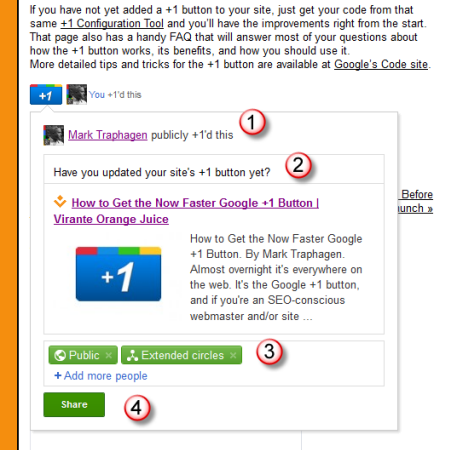Google announced today that the Google +1 button will begin to allow the sharing of a link to a web page along with a rich snippet (image plus excerpt/description) directly to your Circles on Google+ (Google Plus). This is in addition to the original function of the +1 button, which is to highlight the link to your Google contacts and their contacts in Google search results.
This feature will roll out gradually over the next week to all sites that display a +1 button. In the meantime, members of Google’s Google+ Platform Review group can view the feature now. Here’s how the feature looks in use:
The process for sharing to Google+ goes like this:
- Click the +1 button. Underneath the usual confirmation of your +1, you’ll see a box with text saying “Share this on Google+.” Click in that box, and the dropdown you see above appears.
- Enter a comment for the sharing post, if you desire.
- Choose the circles to which you want to share.
- Click “Share,” and the link and rich snippet appear in the streams of people in the circles you chose.
+Snippets
Webmasters can also create custom “+Snippets” to shape how the shared content of a page will appear. Code for the attributes can be picked up on the +1 Button Configuration Page. Webmasters may also want to add the new Inline Annotation feature, which adds profile photos and names of Google contacts who have +1’ed the page.
Here’s a video of a Google developer describing the new features: