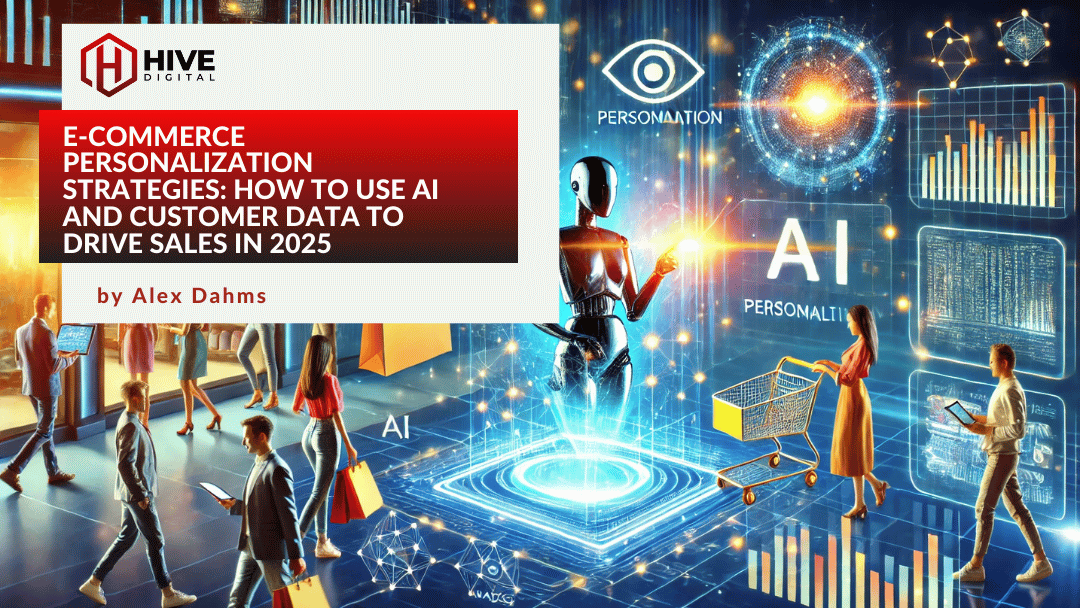It was inevitable: as fast as Twitter became the fastest-growing social media outlet, it also became a primo target for Internet spammers. Most people I know on Twitter who use it regularly have said that they’ve noticed a sharp uptick in the amount, persistence, and outright obnoxious-ness of Twitter-spam in the past couple of months.
It was inevitable: as fast as Twitter became the fastest-growing social media outlet, it also became a primo target for Internet spammers. Most people I know on Twitter who use it regularly have said that they’ve noticed a sharp uptick in the amount, persistence, and outright obnoxious-ness of Twitter-spam in the past couple of months.
It used to be that most Twitter spam was generated by over-eager but (relatively) honest Internet marketers simply trying to build as large a following as possible as fast as they could by following as many people as they could, regardless of any possible real relationship with those people. The next and more annoying wave of such spam came as various robots and apps were developed that auto-followed people based on keywords they had tweeted. The latest wave has two characteristics: the pornographers/prostitutes have found Twitter, and auto-generated Twitter accounts (the ability to create dozens or even hundreds of accounts from which to launch spam attacks).
Twitter spam has reached a volume level where I’ve seen people quitting Twitter because of it. Until now, cleaning spammers out of your follower list was a laborious process, made horrible by the clunkiness of Twitter’s following listings. But no more.
Twitblock (http://www.twitblock.org) to the rescue. TwitBlock uses a combination of several red-flag factors to evaluate any Twitter account for possible spamminess, assigning it a spam score. The higher the score, the more likely the account is a spammer. TwitBlock’s simple interface gives you two key functions:
To use TwitBlock, log in using your Twitter account (TwitBlock uses Twitter’s Oauth authentication, so your login is safe and secure). TwitBlock will scan all your followers and then display them by their spam score, worst offenders at the top.
You can block accounts you believe to be spam right from the TwitBlock listing with one click. TwitBlock wisely advises you to block carefully, and allows you to see the rationale behind their analysis before you decide (just click the score box and the details drop down). You can also one-click report the account to Twitter’s spam service.
A very nice feature of TwitBlock is that user blocks are figured in to the spam score. Thus you’re blocking serves the whole TwitBlock community. To balance this, you can also mark any account as “not spam” (TwitBlock acknowledges that it is possible for an account to have a high spam score but not really be spam. For example, some automated Twitter services have very “bad” follow-follower ratios–because they don’t need to follow back anyone–but provide a useful service.) TwitBlock claims that, so far, this system has not been “gamed,” but promises they will be diligent in watching for that.
————————
For more social media, SEO, & Internet marketing tips, follow Virante on Twitter at http://www.twitter.com/virante or join our Facebook page