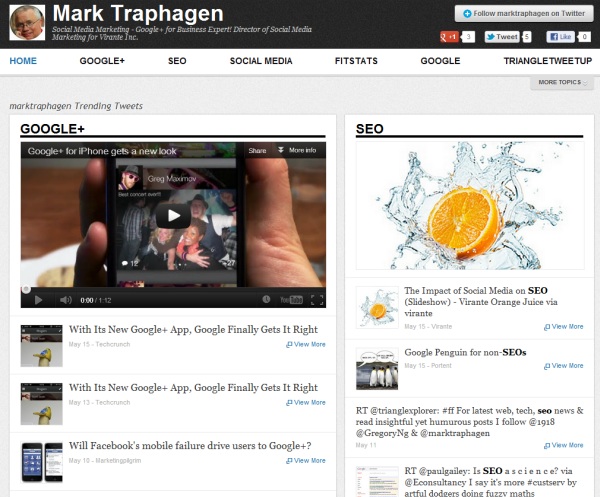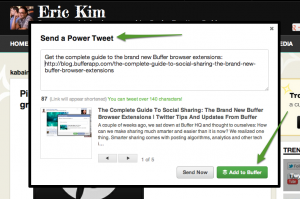Two of my favorite Twitter tools have just been combined. This may be the best thing since someone eating a chocolate bar crashed into someone scooping out of a Jiff jar and bang! Reese’s Peanut Butter Cups!
Twylah does way more than I can describe here, but basically it picks up your personal Twitter trends (tweets that are getting the most attention) and turns them into an attractive web page.
Your Twylah page shows your top trending tweets arranged by categories. Each tweet that had a link gets a rich snippet, an image and excerpt from the linked material.
Twylah extends the life of your tweets, as visitors can explore the category tabs and related tweets to see your older shares. You can also embed your Twylah on your own web site so you get the SEO benefits.
Buffer allows you to feed in multiple tweets at any time and have them tweeted out at optimal times throughout the day. You can also Buffer to your LinkedIn and Facebook accounts. Read my review of Buffer. Sign up for Buffer.
Power Tweets and Buffer
A cool feature of Twylah is Power Tweets. When you send a link in a power tweet, it is redirected to a custom web page that not only displays the linked post, it also includes your other related tweets. Now you can connect Buffer to Twylah, and feed your power tweets into your Buffer!
Just sign in to Twylah and click “Send Power Tweet” (or use their bookmarklet). The first time you do, you will be given the option to connect to Buffer. Thereafter, you’ll see an “Add to Buffer” button on all your Power Tweet share boxes.
Related articles
- Create Your Own Twitter Home Page With Twylah (sproutsocial.com)
- Expand your platform with Twylah and Scoop.It (nhwn.wordpress.com)
- Top 10 Tips to Do Content Marketing Right from Rand Fishkin of SEOMoz (virante.com)