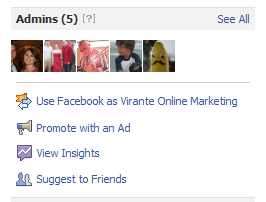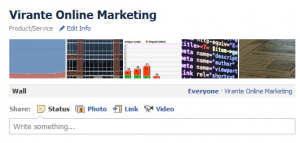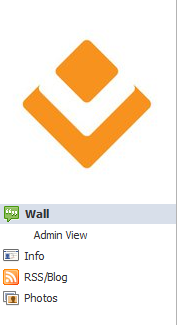Facebook announced yesterday the availability of upgraded Facebook Page features. These new features can be implemented immediately by Page administrators by visiting the Page Upgrade Status page (must be a logged-in administrator of at least one Page) and clicking the Upgrade button next to each Page. Beginning today, Administrators should also see the upgrade option appear at the tops of their Pages. Once a Page had been upgraded, it cannot be changed back to the old design. All Pages will be moved to the upgraded design on March 10, 2011. Once a Page is upgraded, clicking the tour button on the Upgrade Status Page will take the administrator on an automated walk-through of the new features on his or her own page.
Here’s what’s included in the Pages upgrade:
- Interact on Facebook as Your Page and on Your Page as Yourself. This may be the most dramatic–and requested–change of all in this upgrade. Administrators can switch to their Page’s brand identity and leave posts and comments, as their brand, on other Pages. They can also like other pages, causing them to become featured Pages on their own Page, and see those Pages’ activity in their news feed. Conversely, administrators can opt to post on their own pages as their own Facebook identity.
- Auto-notification of Page Activity: Now administrators can elect to receive email notifications when fans comment or post on their walls. This is on by default. To change the option, click the Edit Page button on your Page and select “Your Settings” from the left-hand menu. (Poor HyperAlerts. They launched just a couple of weeks ago to provide this very same function. Now they’re already obsolete. Always the danger of building your business around a function on another site where the site could easily implement that function themselves.)
- Featured Photo Headliner. Similar to the newest personal profiles, Pages now display in their header thumbnails of the five most recent Wall-posted photos (or photos that you tag as your Page). Administrators will want to carefully monitor what ends up there. Photos you don’t want in the header can be removed by hovering over them and clicking the “x.” (They are not deleted from their album, just won’t appear again in the header.)
- Navigation Links in Left Sidebar. Also similar to the newer personal profiles, links to your main pages/tabs are now on the left.
- Default Wall Filtering. In the “Manage Permissions” section of your Page’s settings, you can now choose to default the view on your Page’s Wall to either “Everyone” (posts by both the Page and it’s fans) or “Only Posts by Page.” Administrators can filter the view on the fly in the bar at the top of the Wall.
- Choose Featured Pages and Owners. If you have more than five other Pages that your Page has “liked,” you can now select which five appear in your left sidebar. If you make no selection, all your “liked” Pages will rotate their. Additionally, you can optionally display photos of any of your Page’s owners that link to their profiles, putting a personal “face” on your Page. Both of these options are controlled in the new “Featured” section of your Page’s settings.
- New “You and ” Panel. Fans of your Page will now see on the right a list of their friends who also like your Page. If the Page represents a Facebook Place, this panel will also show any friends who have checked in there.
With this upgrade, Facebook has made a major move toward unifying the user experience across their site. While some of the new features may seem jarring at first to administrators, I believe they will come to enjoy some of their newfound power and flexibility.