Recently I posted on Google+ that we had discovered that the Google Plus Page Verification application page is now closed. In other words, they are no longer allowing Google+ Pages to apply for verification. Here’s how the page where you used to apply for Page verification looks now:
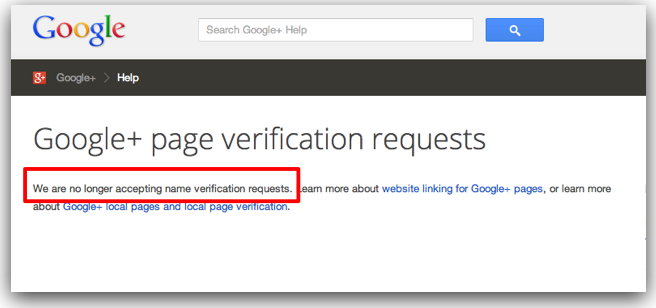
As you can see, they no longer are accepting verification requests. You still can request verification for Google+ Local Pages, though.
The good news is that Google Plus Page verification still exists…it’s just harder to get. More on that below, but first lets make sure we understand what Page verification is, and why it is important.
What Is Google Plus Page Verification?
Google Plus Page verification establishes that Google recognizes the connection between your Google+ brand Page and your brand’s official website. When Google verifies that connection, they place a check mark next to you name on your Google+ Page.
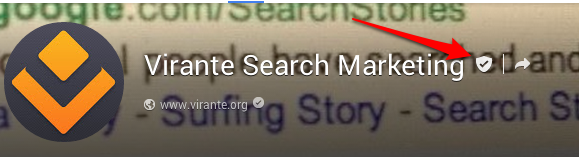
You might notice that our brand page also has a check mark next to its website URL. That appears automatically if you have properly linked to your website from your G+ Page and linked back from your website to the page.
What Good is Google Plus Page Verification
Page verification extends the following benefits, some certain, some perhaps future, some speculative:
- The check mark next to your URL helps browsers to be confident that they are on the right page. Anyone can create a Page on Google+ with any name, and there can be duplicates. So it is possible for someone to create a fake page with your brand name. The check mark means Google recognizes this is the official brand page of the connected web site.
- Having a verified connection makes the brand eligible for Google+ Direct Connect, although there isn’t much evidence that people use this much, or even know about it. Google hasn’t done much to publicize it. Direct Connect allows someone to enter your name preceded by a + sign in Google Search and be taken directly to your G+ brand page.
- A verified connection makes the brand eligible for a Knowledge Panel result in Google Search for branded searches. Here, for example, is what you see in the right panel in a search for “Virante”:
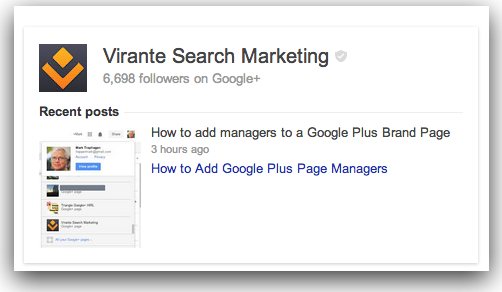
- Brand verification may play a part in qualifying for Google’s new In-Depth Articles feature in search. For more on that see here and here.
- Now for the purely speculative (but I think likely). I think that over time Google is going to be using (and may already be) verified brand page connections to help establish trusted brands. This is especially important for small brands. Google already knows, and seems to show a preference for, the larger, well-known brands. Google has learned through experience that people trust brands they know, and therefore are more likely to trust and click on search results from trusted brands. Verified Pages may help Google to find and feel confident about a wider variety of trusted brands.
So Can Pages Still Get Verified?
Yes. It’s now more automated and not as easy as before.
It used to be that you just made the two-way link up between your official site and your Page, and then once you started building up some following for the Page, you could use the form mentioned above to apply for verification. If Google felt you met whatever criteria they had established, your page got verified.
Now it appears the process is algorithmically triggered and automatic.
My Google+ friend +Ben Fisher asked his firms’ Google rep about what happened to Page verification. He got this reply:
“Unfortunately page verification has become much more stringent, requiring significant follower counts for consideration. I recommend having your clients verify their websites on their +Page–this will serve as the new mark of authentication for small business.”
In other words, Google+is saying, “Don’t call us; we’ll call you.” When they think your page is ready for the big leagues, you’ll get verification. At least we have some assurance that verification hasn’t gone away.
Takeaways
So the takeaways would appear to be simple (although one of them will require some diligent work to accomplish.
- Create a Google+ Brand Page for your brand, and properly connect it to your official website. That means linking the Page to your website (which you do in the initial setup of the Page) and linking back from your website with a rel=”publisher” tag attached to the link. Alternatively, you can add a Google+ Badge to your site.
- Build a following for your Page. This is the easier said than done part, but from the quote from the Google rep above, it is obvious that a “significant follower count” is a primary qualification for verification. There are many ways to go about this, but here are a few quick suggestions:
- Be aware that on Google+, Pages can do almost anything personal profiles can do (unlike on Facebook). That means you can follow any other Pages or persons without them having to circle you first, and you can enter into conversations, join and post in Communities, as well. Of course, use that responsibly. People are a bit more wary when a brand interacts with them than a person, so be on your best behavior and be helpful!
- Form Google+ communities relevant to your topics and encourage people anywhere (your customers, in your newsletter, on other social networks) to join. If your Page is owner of a G+ community, your brand shows on the community’s home page, and on your Page’s profile.
- Sponsor Hangout On Air events that will interest your audience, such as interviewing an expert in your field. Promote the Hangouts everywhere, and include in the Hangout a call to action to circle your page and/or join one of your communities.
- Invite people to circle your Page on your blog, your site and in your communications (such as newsletters).
- Get a free Google+ Page Audit from SteadyDemand.com. This tool will analyze your Google+ Page and let you know what essential optimizations you might have missed.
Related articles
JUMP TO A CATEGORY
WEB ANALYTICS | SEARCH OPTIMIZATION | PAID ADVERTISING | COMPANY NEWS










