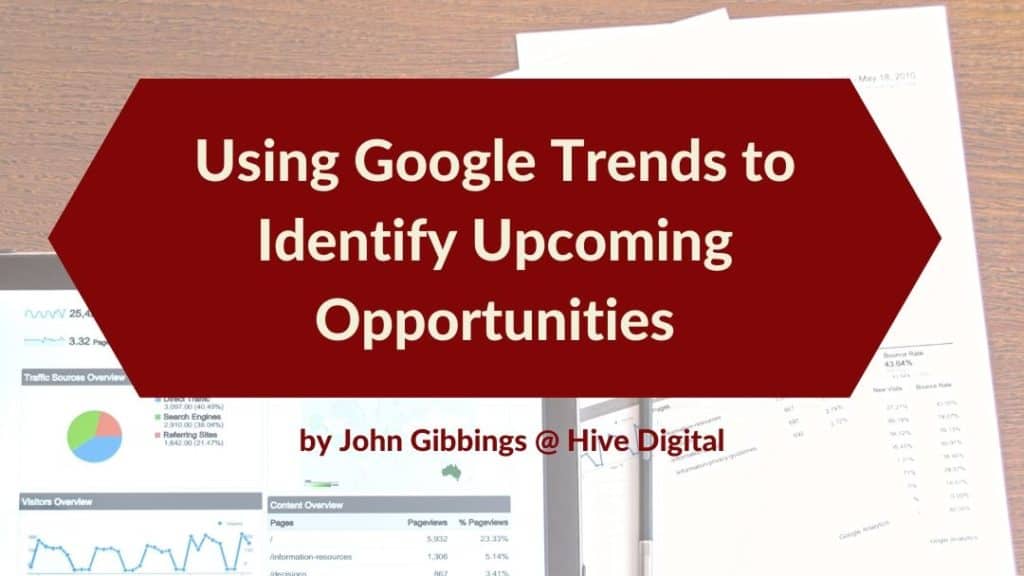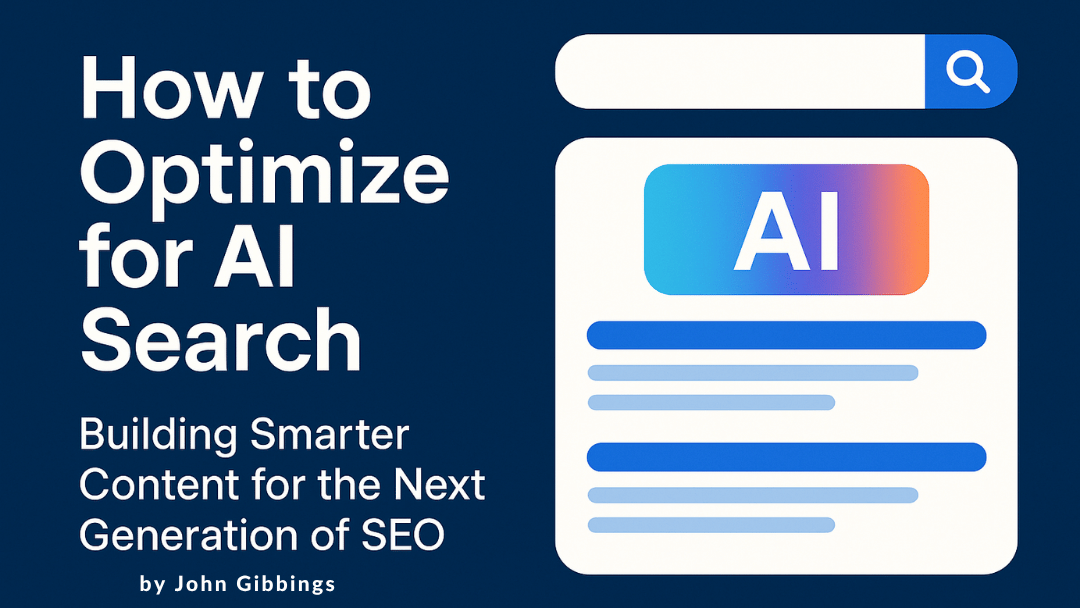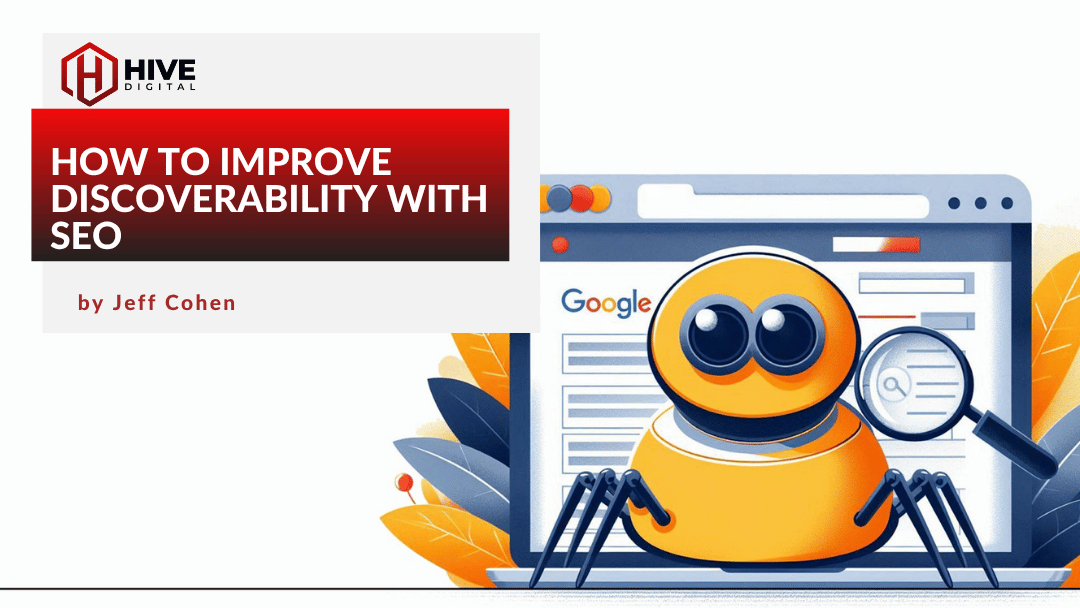User search patterns are changing daily, and organizations are scrambling to understand the changing search environment as their consumer base rapidly responds to the external forces at play. Businesses have been forced to learn how to operate remotely through teleworking, and employees find themselves stripped of their established work habits. Leaving most, outside of their comfort zone. Most notably, the Stay-At-Home orders around the world, are actively blocking consumers from going out to shop for non-essential items. Which is causing a mass migration of users from Brick & Mortar locations, to an online eCommerce based shopping environments.
Exacerbating this, is the active fear that it is dangerous to go out among other people. This fear is driving an active shift in consumer buying habits, and as a result, many businesses have found themselves in difficult situations, where they are unclear on how to best keep up with the shift in their consumer’s buying habits.
While we may not have tools to see into the future and anticipate what the next big item is, we do have the ability to actively monitor current trends based on your customer’s search patterns.
Actively Monitor Shifting Organic Search Trends
Google’s Search Console and Google Trends, are two powerful tools that can help you identify existing trends and shifts in consumer behavior. By keeping an eye on any shifts to your site’s organic presence via Search Console, you can anticipate shifts in what it is users are searching for. Potentially gaining some ground against the competition, allowing for a headstart with content revisions and refreshing content.
Using Google Search Console for Traffic Changes
Google Search Console (GSC) allows you to directly see into the search patterns of your customers, and to an extent, how Google views your own content. Search Console gives you a historic view of the number of Impressions (the number times that your page has shown in the search results for a given term), and Clicks (times that a user has clicked Organically through to your page).
When identifying new opportunities, we can look at keyword data to test for new opportunities and changing search trends. Unfortunately, Google’s Search Console has a limited view, and it can take anywhere from 1-4 days for Organic data to populate into your dashboard. It is also short-sighted, in that the GSC dashboard only provides keyword data as it correlates to your site’s ability to rank for a given term. It does not consider the larger picture and consumer search trends.
Here are Some Ways we can ID Emergenging Trends in GSC:
Review your top Organic Phrases:
We should constantly have a pulse on the search patterns of your target consumers, and the main search terms that bring traffic to your site. As a health check, you should be actively monitoring the traffic data for your best performing search trends.
Personally, I would rather know what is driving the traffic changes for my site’s top-performing keywords. Checking against Google Trends to determine whether the shift in traffic is a result of a change in a site’s rankings or user search habits.
Compare the last 7 days to previous data:
The easiest way to identify upcoming shifts in Google Search Console is to look at the “Compare the last 7 days to previous data” viewpoint in GSC.
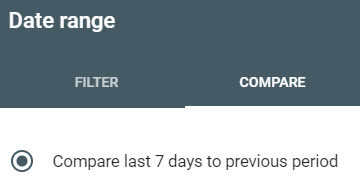
Only Select Impressions:
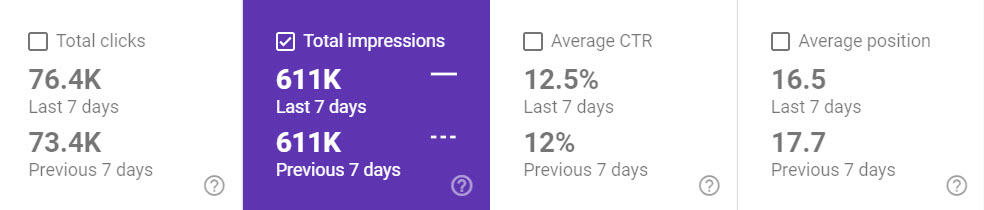
Select the Queries view:
 (Note: Impressions give us a better view of how Google is operating Organically. A shift in Impressions is often associated with improved rankings which leads to better exposure, or more people are searching for terms associated with your site.)
(Note: Impressions give us a better view of how Google is operating Organically. A shift in Impressions is often associated with improved rankings which leads to better exposure, or more people are searching for terms associated with your site.)
Sort Difference by Largest Gain:
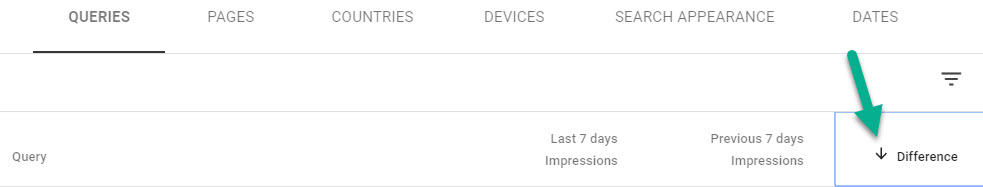
(Note: The numbers should be positive, and decreasing in volume. If you see a Negative sign, you are looking at the largest loss in Impressions, over the past week!)
Get creative & test!
You know your own business better than the rest. Spend some time in Google Trends and check for search terms related to your business. Experiment with what you know, and how you know your customers to act. Look for new opportunities, you might be surprised by what you find
Testing in Google Trends
I prefer to spot-check phrases as I work through my checks in Google Search Console. If I see a term that has gained Impressions or Clicks, I can look at Google Trends to identify what is driving the change.
It is important to look through the eyes of your customers. Wear their shoes if you would. Ask yourself “what external factors are likely to drive a shift in their buying behavior? What is the next best alternative, and how can I continue to fit that need?”
Below is an example of a couple of user-driven search growth opportunities:
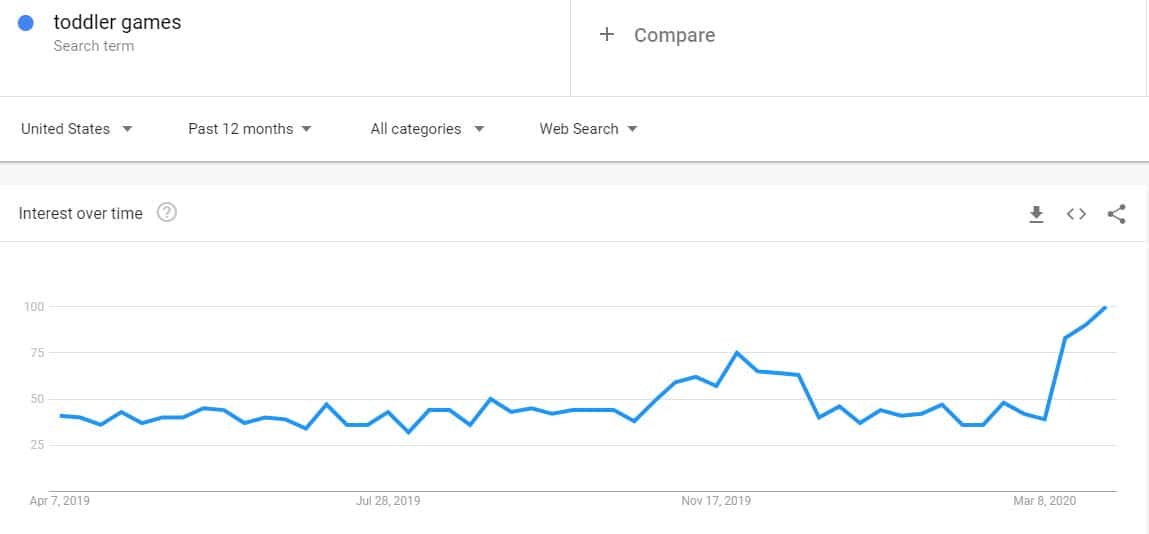
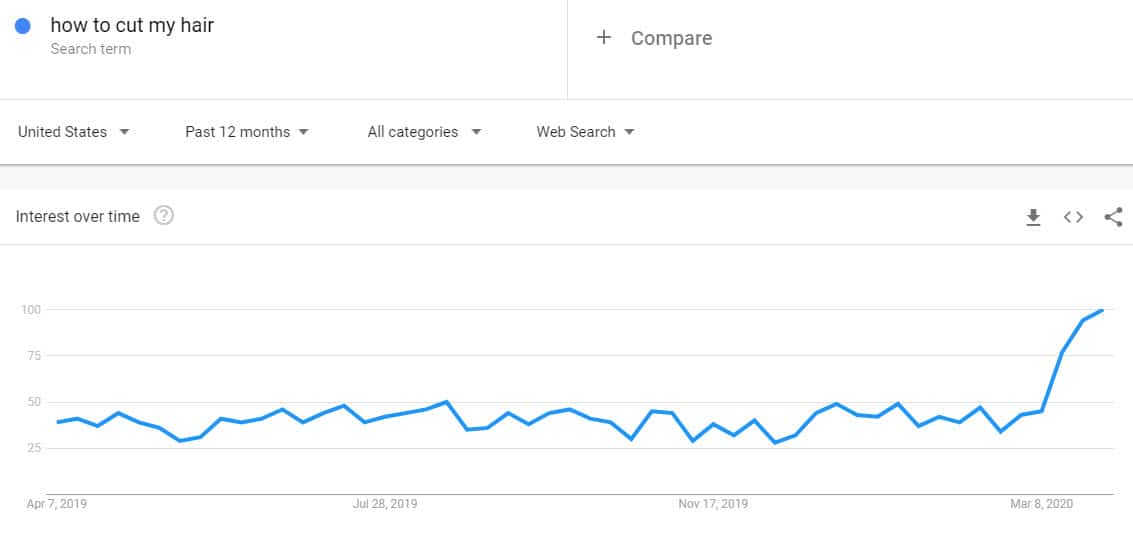
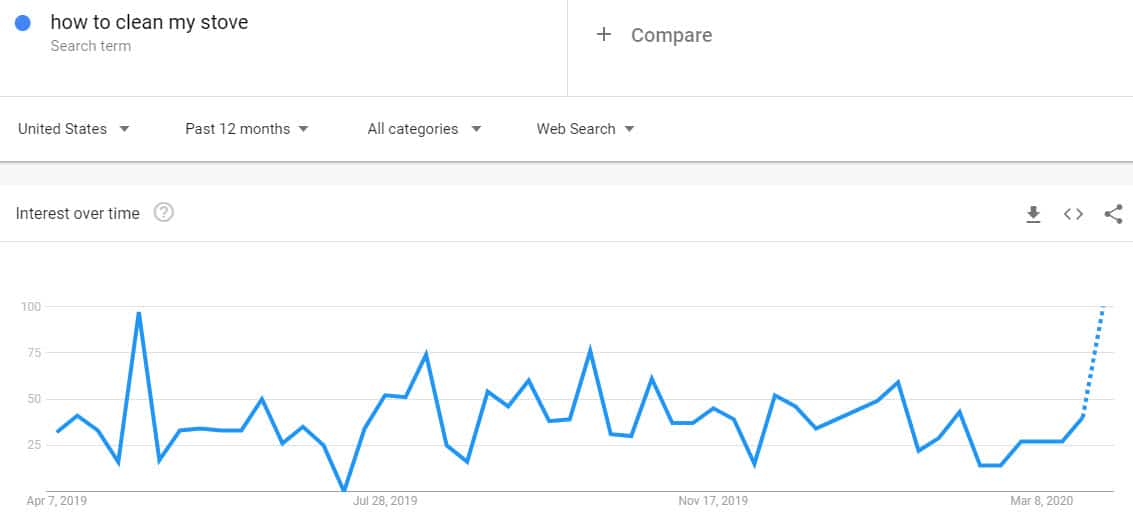
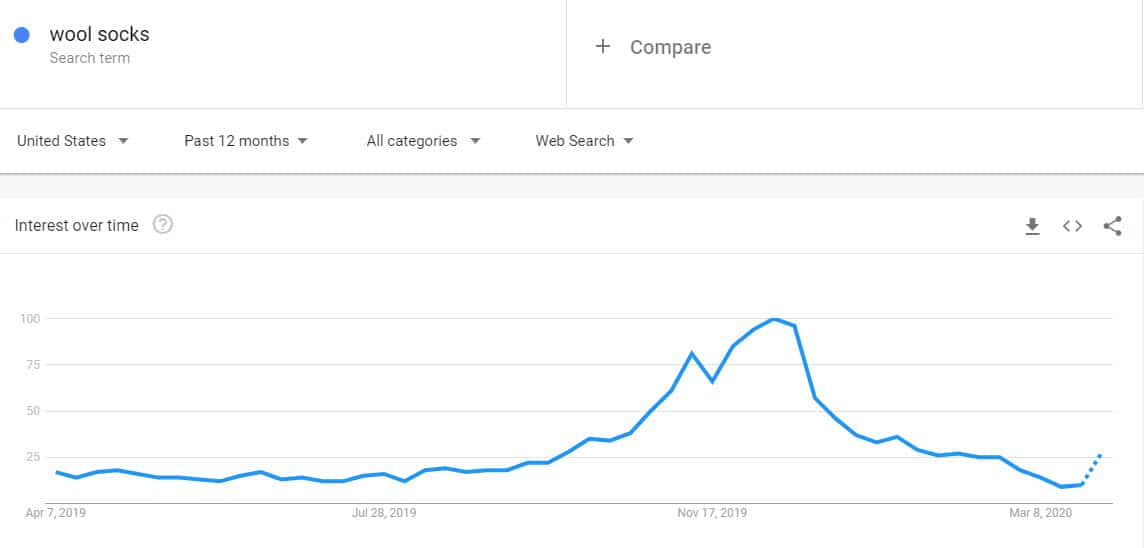
(I am a guilty party here! I like to have warm feet while working remotely)
Refresh, Optimize, Start Fresh!
Now that you have a couple of fresh opportunities, it is important to consider the content that you have on your site, and how it aligns with the search intent of your customers. Are they looking for information related to a subject, such as “How do I keep my toddler entertained so that I can be productive while I work remotely and don’t drive myself crazy?” …. Not that I have any experience what that.
Are they looking for a How-To guide? Such as “How to clean my stove”, because people are having to cook more and look at items around their house. Realizing that they need a deep clean?
Or are consumers looking to buy something to fit their needs? Wool Socks, for example, people find that they like to have warm feet, and since they are in the office, they can wear things that are more comfortable.
Once you have identified the intent behind the growing search trend, look at your content and build it up! Consider the search results for what is ranking, what their content looks like, and how their site is laid out. Improve your search presence!
JUMP TO A CATEGORY
WEB ANALYTICS | SEARCH OPTIMIZATION | PAID ADVERTISING | COMPANY NEWS