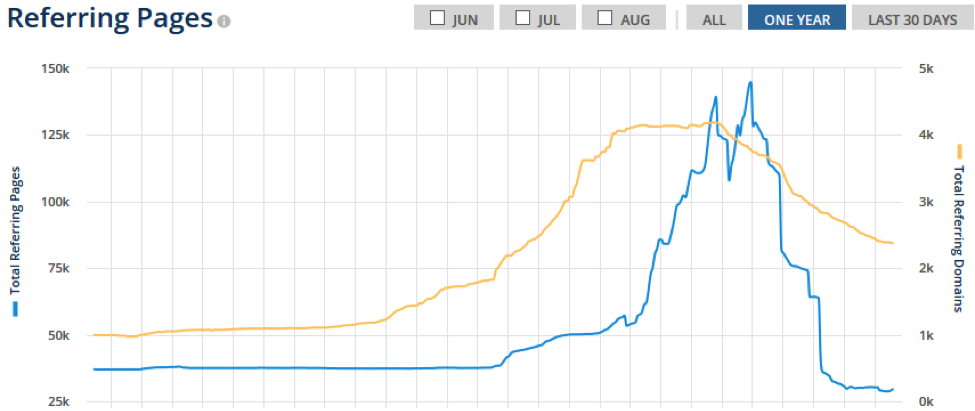Negative SEO, you may know someone who has been a victim of this underhanded, easily-replicated technique to hurt webmasters and their websites. In an effort to prevent negative SEO, I have come up with a short list of rules to abide as to avoid any SEO from amoral webmasters / competitors.
Avoiding Negative SEO: Rules and Guidelines
1. Don’t be an a**hole. It may seem like an obvious statement, but more times than not, the source of negative SEO is from something the webmaster did or said to another. Be professional before you get emotional. At all times you should avoid insulting or trolling others on the Internet, whether its on a public forum or Reddit, anyone can find your information and exploit it. When you cross the wrong person, it can cost you everything, not only your website’s rankings, but personal information such as bank account numbers, home address, etc.
2. Ensure your site is secure. Thousands of websites have comment sections, forums, and other places where anyone can post replies and content. ZenDesk had issues a few months ago with exploitation of their forums for reciprocal link spam, which in and of itself could be considered negative SEO (they have since fixed the issue). Additionally, comment & review sections as well as forums have been abused for SEO linking purposes, and many of the blogging services have automatically set up links in comments, reviews, and forum posts to be no-followed. There are services out there to help monitor and supervise comments, such as Disqus or Echo. You should also consider using a tool like Acunetix to scan your site for vulnerabilities like cross-site scripting and cross-site forgery. Lastly, use HTTPS, you won’t regret it!
3. Keep a close eye on your back-link profile. The first place a webmaster can notice a negative SEO campaign is through their Google Search Console account (formerly Google Webmaster Tools) or other link tracking websites, such as AHREFS or Majestic. A large number of newly crawled inbound links from unrelated websites can be a red flag for negative SEO. You can set up automatic email notifications through Google Search Console and other services. To set up email notifications in Google Search Console, click the gear icon in the top right-hand corner when logged into your account and go to “Search Console Preferences”. Here you can enable email notifications for your website for either “Top Site Issues” (such as malware) or “All Issues”. Alternatively, you can use tools such as SEOAlarms to send you notifications about large numbers of newly created links popping up in various link indices.
Additionally, it may be necessary to look at links on a link-by-link basis rather than a broad overview, also known as monitoring backlinks. Hive Digital offers services through Remove’em to help victims of potential victims of negative SEO create disavow file to nix any negative link juice from the get-go. Monitoring backlinks and preventing negative SEO go hand-in-hand.
4. Closely monitor your social media account. This doesn’t just mean, check your Twitter feed. You can search for your brand / product name on many social media platforms and see who is talking about you. There are several services available to keep track of social media mentions like HootSuite, Mention, and others. Also, reference rule #1, as you want to avoid making enemies on social media as well. The best way to lose a large percentage of your customer base is to explode on social media, similar to the Amy’s Baking Company incident from 2012.
5. Don’t make enemies. This rule hearkens back to #1, but I feel like it needs to be reiterated. If you have an unsatisfied customer, you should do everything in your power to make the situation right, whether that is a partial / full refund, sending them a coupon code, or some other genuine gesture to win back their business. If that doesn’t work, try to ameliorate the situation in any way possible. The same goes for any negative encounter on social media. Most importantly, DON’T FEED THE TROLLS. There are hundreds of people on the various social media platforms that live to flame people on the Internet, and giving them any opportunity to one-up you via a response to their “troll” will only result in more colorful responses from the troll. The primary thing to take away from this rule is that you should beware of people on social media, they may surprise you with the ways they can find your personal information, including your website, and pay someone to ruin it on Fiverr.
Any other rules to add to our guide? Leave them in the comments below or let me know on Twitter: @Tripp_HamiltonJUMP TO A CATEGORY
WEB ANALYTICS | SEARCH OPTIMIZATION | PAID ADVERTISING | COMPANY NEWS