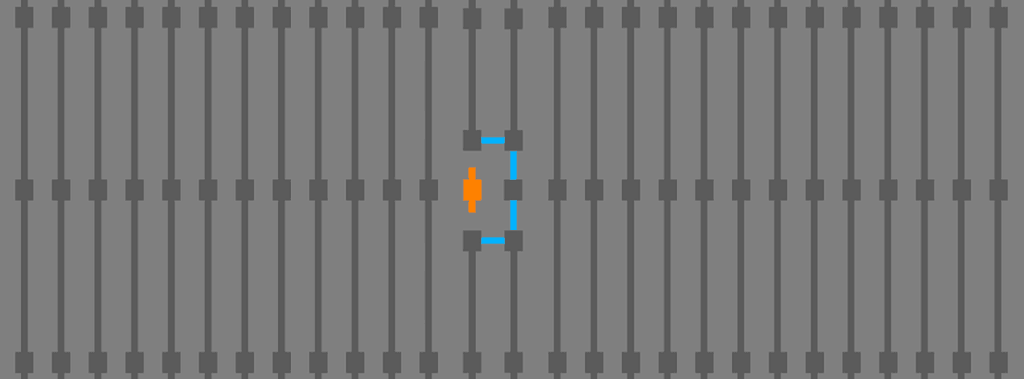Do you want to know how to export redirects from the WordPress Redirection plugin?
- Login to your “old” wordpress install and select redirection from the Tools menu.
- Select “modules” from the top navigation bar
- Select CSV or .htaccess from the sub-menu that appears under the redirection module you are using.
- This will download a csv of all your redirections , which you can import into Redirection on a separate wordpress install.. OR
- Display the htaccess equivalent, which you can copy and paste into a new .htaccess file, or also use to upload into Redirection.
- Note: I do not know of a method to only export a specific group of redirects.
WEB ANALYTICS | SEARCH OPTIMIZATION | PAID ADVERTISING | COMPANY NEWS
Now that you have an export… Here is how to import redirects into the WordPress Redirection Plugin:
- Login to your “new” wordpress install and select redirection from the Tools menu.
- Select “options” from the top nav bar
- Under the import section, select the file containing the redirects you wish to import. You can do any of the following:
- CSV import – This can be an export from redirection, or you can create a CSV file from excel where column A is the source (url to be redirected) in a local URL format… e.g. /url-t0-redirect (NOT http://www.domain.com/url-to-redirect) … and column B contains the target url you wish to send visitors to. You can use a full URL here, or a relative URL. I prefer relative as this allows your redirects to work in staging environments, etc.. as redirection will automatically append the domain name when performing the redirect. With this import, you can also utilize regex.
- .htaccess import – You can import directly from old htaccess files. Note, this works for redirects, not rewrites…
- Select the group you wish to import the redirects into. We often suggest creating a dated group for site migrations, etc.. as you can more easily delete them if something messes up, and you can better monitor for issues if things are segmented.
- Select Upload… At this point it will upload and show you a confirmation of the number of redirects imported.